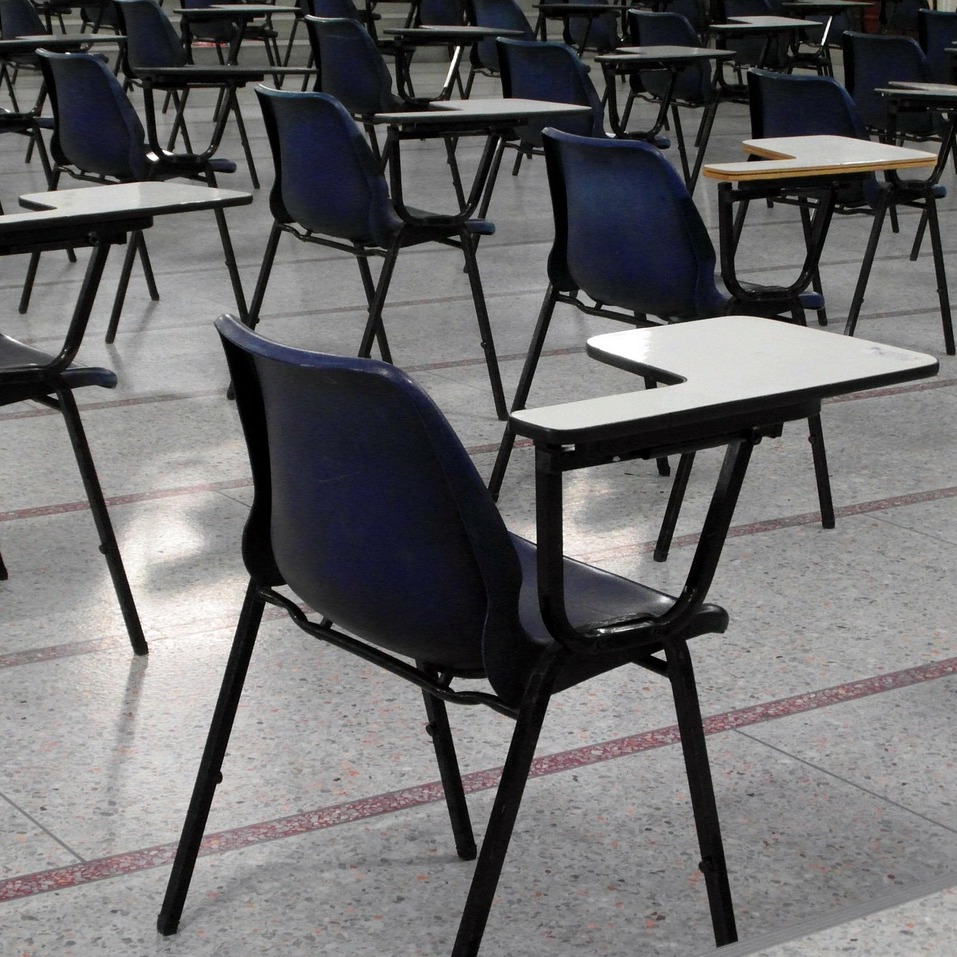The learningAssessment DITA topic type
This post describes the DITA learningAssessment topic type and how to use it to create questions and exercises for your students.
This is the third installment in our series on the DITA Learning and Training specialization. The first installment (DITA for learning content) gave an overview of what was available in the Learning and Training specialization. The second (Using the learningContent DITA topic type) described the learningContent topic type and the various ways you can use it to contain information.
An assessment is a question or a series of questions.
Assessments can help your learning and training content in a number of ways. You can use them to test a student’s knowledge of a subject before and after a course, lesson, or topic. They can help reinforce new information or stimulate recollection, and they can help students judge their understanding of material.
When considering assessments, it is important to keep your mind open to all possible uses of DITA content in an educational setting. Assessments can be used for creating printed quizzes or tests, exercises in workbooks, and other classroom-based resources. Because the learningAssessment topics contain information about right and wrong answers, you can also use them to generate answer keys or study guides. What’s more, the same assessment content can also be used in Learning Management Systems (LMS), Computer Based Training (CBT), and even Massive Open Online Courses (MOOCs).
The learningAssessment content model
The learningAssessment topic type is structured similar to other DITA topic types. This is the basic structure of an assessment:
<learningAssessment id="q_105">
<title>Renewable and non-renewable energy</title>
<prolog>
<author>Ped A. Gogy</author>
</prolog>
<learningAssessmentbody>
<lcIntro> </lcIntro>
<lcObjectives>
<lcObjectivesGroup>
<lcObjective conref="objectives.dita#r_objectives/o_renew"/>
<lcObjective conref="objectives.dita#r_objectives/o_chars"/>
</lcObjectivesGroup>
</lcObjectives>
<lcInteraction>
...
</lcInteraction>
<lcSummary> </lcSummary>
</learningAssessmentbody>
</learningAssessment>
Within the <learningAssessmentbody> element, the <lcIntro> element allows you to give an introduction to or provide context for the assessment. You use the <lcObjectives> element to associate the assessment with your training objectives. In this example, the <lcObjective> elements use the conref attribute to reuse content defined in an existing learningOverview topic.
The <lcInteraction> element contains the actual question or questions in the assessment. The interaction and the various interaction types are described in detail below.
The <lcSummary> element enables you to review the information covered in the assessment.
Keep in mind that not all of this content needs to be revealed when the assessment is transformed. The <title> element (which is required by DITA) is useful for identifying a specific assessment in a Learning Management System (LMS), but usually isn’t displayed when the assessment is used in a quiz or test.
The <lcObjectives> element might not be relevant for students (and thus, is not usually displayed). However, it could be quite important to instructional designers who need to ensure that the assessment is aligned with the course objectives.
Interactions
The most important element in the learningAssessment topic type is the <lcInteraction> element, which is a wrapper for the actual interactions of the assessment. An interaction is more than just a question; it usually includes:
- The question
- Optional images
- The possible answers (both correct and incorrect) and other information used for assembling the interaction
- Optional feedback for correct and incorrect answers
Note: DITA 1.3 provides some significant enhancements to the interaction elements (such as support for multiple paragraphs and tables). These enhancements could not be made to the existing DITA 1.2 elements because of differences in the underlying elements. Thus, the DITA 1.3 names for these elements end with the number “2” (for example “<lcQuestion2>”). DITA 1.3 still supports the earlier, DITA 1.2 elements (which do not use the number “2” in their names). If you have the choice, the DITA 1.3 forms are much more useful.
Interaction types
The questions in tests and quizzes can take several common forms, such as true-false questions, essay questions, multiple-choice questions, and so on. Each of these is called an “interaction type.”
The learningAssessment topic type defines a number of common interaction type elements, which are based on the Question-Test Interoperability (QTI) specification. The interaction type elements are:
- <lcTrueFalse2>—true-false question.
- <lcSingleSelect2>—multiple choice question with a single correct answer.
- <lcMultipleSelect2>—multiple choice question with more than one correct answers.
- <lcSequencing2>—a series of items that students must re-arrange in a correct order (useful for processes or procedures).
- <lcMatching2>—two columns of information that students must match into related pairs.
- <lcHotspot2>—an image on which students must click on a specific region.
- <lcOpenQuestion2>—a question that requires a written answer, such as short answer or essay questions.
The true-false, single select, and multiple select interaction types use similar sets of elements to organize their content, although there are some differences. Here is an example of the <lcMultipleSelect2> element:
<lcMultipleSelect2>
<lcQuestion2>Which of the following are renewable energy sources?</lcQuestion2>
<lcAnswerOptionGroup2>
<lcAnswerOption2>
<lcAnswerContent2>Solar</lcAnswerContent2>
<lcCorrectResponse2/>
</lcAnswerOption2>
<lcAnswerOption2>
<lcAnswerContent2>Biofuels</lcAnswerContent2>
<lcCorrectResponse2/>
</lcAnswerOption2>
<lcAnswerOption2>
<lcAnswerContent2>Wind</lcAnswerContent2>
<lcCorrectResponse2/>
</lcAnswerOption2>
<lcAnswerOption2>
<lcAnswerContent2>Coal</lcAnswerContent2>
</lcAnswerOption2>
<lcAnswerOption2>
<lcAnswerContent2>Petroleum</lcAnswerContent2>
</lcAnswerOption2>
</lcAnswerOptionGroup2>
<lcFeedbackIncorrect2>Solar, biofuels, and wind are all renewable.</lcFeedbackIncorrect2>
<lcFeedbackCorrect2>Good job! Can you think of another renewable energy form?</lcFeedbackCorrect2>
</lcMultipleSelect2>
The <lcAnswerOptionGroup2> element contains one or more <lcAnswerOption2> elements. Each <lcAnswerOption2> element contains an <lcAnswerContent2> element, which contains a possible answer, and an optional <lcCorrectResponse2> element (which indicates that this is a correct answer).
The <lcAnswerOptionGroup2> element is followed by <lcFeedbackIncorrect2> and <lcFeedbackCorrect2> elements, which contain text that might be displayed in a computer-based training system once the student responds.
Some Learning Management Systems randomize the order of the choices. This example assumes randomization is available on the output, so all of the correct answers are shown first.
Other interaction types
The remaining interaction types rely on different sets of content elements, depending on their need. To give an idea of how they’re organized, this is an example of the <lcSequencing2> element:
<lcInteraction>
<lcSequencing2>
<lcQuestion2>
Reorder these steps to show how electricity is
generated by a photovoltaic cell.
</lcQuestion2>
<lcSequenceOptionGroup2>
<lcSequenceOption2>
<lcAnswerContent2>
An electric field is created by a sandwich of
doped silicon materials.
</lcAnswerContent2>
<lcSequence2 value="1"/>
</lcSequenceOption2>
<lcSequenceOption2>
<lcAnswerContent2>
Photons from the sun strike the material.
</lcAnswerContent2>
<lcSequence2 value="2"/>
</lcSequenceOption2>
<lcSequenceOption2>
<lcAnswerContent2>
Electrons in the field are given momentum and direction.
</lcAnswerContent2>
<lcSequence2 value="3"/>
</lcSequenceOption2>
<lcSequenceOption2>
<lcAnswerContent2>
Electrons are gathered by conductive plates.
</lcAnswerContent2>
<lcSequence2 value="4"/>
</lcSequenceOption2>
<lcSequenceOption2>
<lcAnswerContent2>
Electrons flow when connected to an electrical load.
</lcAnswerContent2>
<lcSequence2 value="5"/>
</lcSequenceOption2>
</lcSequenceOptionGroup2>
</lcSequencing2>
</lcInteraction>
Within the <lcSequencing2> element, the <lcSequenceOptionGroup2> element contains one or more <lcSequenceOption2> elements. Each <lcSequenceOption2> element contains an <lcAnswerContent2> element that contains a single step in the sequence and an <lcSequence2> element, whose value attribute indicates the position for the step when correctly ordered.
As with the first example, many LMSs will randomize the presentation of the <lcSequenceOption2> elements. In this example the options are presented in correct sequence (as you can see from the values in the <lcSequence2> elements).
Although the <lcInteraction> element can contain many interactions, the best practice is to create a single assessment topic for each interaction. This follows the DITA ideal of having one topic for each question or idea. It also increases reusability of the assessments and allows you to associate interactions with objectives.
To wrap up
Applying the Learning and Training specialization and the specific interaction types is the easy part of creating assessments. The hard part is coming up with the questions and a reasonable mix of interaction types.
In creating assessments for the LearningDITA.com web site, we have found that the interaction types offered in the Assessment topic type provide everything we need. Conveniently, the interaction types also align with the interactions that are provided by our LMS.
However, we have also encountered clients who have much more sophisticated interaction requirements. We have been able to use the DITA specialization mechanism to create new interaction types for these clients, based on the existing interaction types. DITA’s extensibility works!