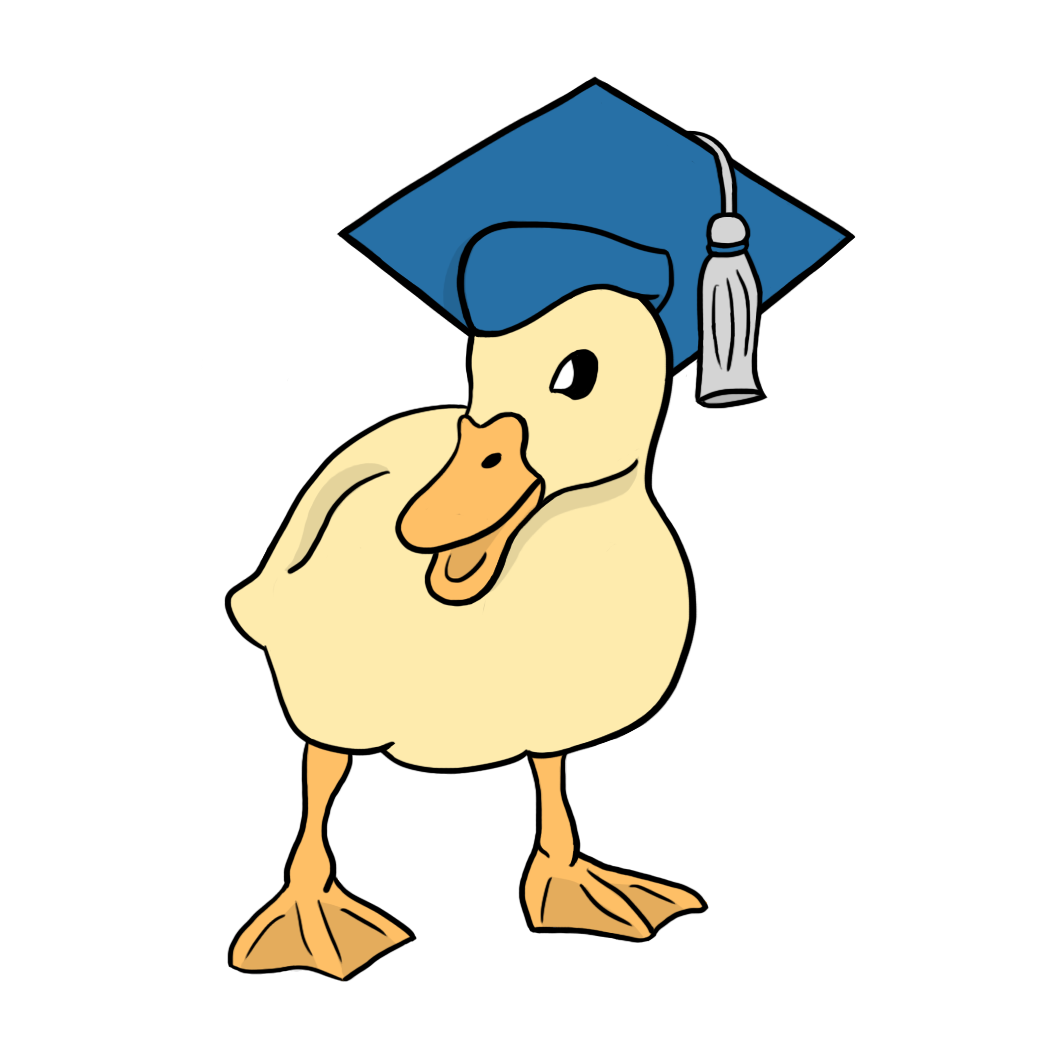LearningDITA Live 2020 highlights (podcast)
Podcast: Play in new window | Download
Subscribe: Apple Podcasts | Spotify | Amazon Music | Email | TuneIn | RSS
In episode 70 of The Content Strategy Experts Podcast, Elizabeth Patterson shares some highlights from LearningDITA Live 2020.
“Structured content is a way to strategically optimize your content so it frees your content from the format. Because it’s free of the format, it also frees it from tools.”
—Bernard Aschwanden
Related links:
Twitter handles:
- @PattersonScript
- @simonbate
- @aschwanden4stc
- @easyDITA
- @OctavianNadolu
- @cwhandrews
- @gretylkinsey
- @Center4infoDev
- @kheathScript
- @Turbonomic
- @cdybdahl
- @JackMolisani
Transcript:
Elizabeth Patterson: Welcome to The Content Strategy Experts Podcast brought to you by Scriptorium. Since 1997 Scriptorium has helped companies manage, structure, organize and distribute content in an efficient way. In episode 70 we take a look at some of the highlights from LearningDITA Live 2020. Hi, I’m Elizabeth Patterson and today I’m going to share with you some bits and pieces from the sessions from LearningDITA Live 2020. We’re going to start with a highlight from Simon Bate of Scriptorium. Simon’s session was Introduction to DITA. In this clip, Simon talks about some of the reasons you might want to use DITA and some of the benefits it offers.
Simon Bate: Let’s talk about some of the reasons you might want to use DITA and some of the benefits it offers. Being an open standard makes DITA flexible. DITA can be used with a variety of different tools for authoring, editing, formatting, and storing content. If your business goals change or your context view change being in DITA makes it easier to go to a different toolset while keeping the same source content. The elements used to mark up your DITA content, give your content semantic value. That is every piece of content in DITA is tagged with an element. Semantic value means that the tag surrounding each piece of content has meaning such as paragraph, step, hazard statement and so on. Both your authors and your authoring and publishing tools know what kind of information is contained in each tag. Tagging your content that has semantic value also helps with search and filtering.
SB: Topic-based content is easier to reuse. Individual topics can be used and reused in any order in any number of different documents. In DITA the topics are organized in maps which are much like a table of contents. The map allows you to specify the order and hierarchy of your topics. A reusable topic addresses a single idea or question. It contains enough information to stand on its own and it doesn’t assume any context about what information comes before it or after it. And separating your content for the formatting makes it easy to produce multiple outputs. If you’re producing more than one type of output. For example, PDF, HTML and EPUB using DITA allows you to apply different formatting to the same set of source files, which means all your outputs will be consistent with each other.
EP: This session was particularly beneficial for those that were relatively new to DITA so if you’re interested in watching this recording or you missed it, you can find the link to the complete recordings in the show notes. In this next highlight Bernard Aschwanden from Publishing Smarter presented 10 ways DITA can help drive a unified content strategy. In the following clip he talks to us about what a unified content strategy is.
Bernard Aschwanden: A unified content strategy is really that methodical and purposeful management of information assets across all of the divisions of your enterprise. This really has to be done in a way that breaks down the silos and makes that information easy to find and easy to use. Structured content is really best as a way to strategically optimize your content so it frees your content from the format and because it’s free of the format, it also frees it from tools. Like for example Microsoft word. There is no proprietary format that you have to think about. In turn this then enables intelligent reuse, multichannel publishing, efficiencies in the translation and all sorts of enhancements when you’re delivering content to your end users.
BA: A structure also gives you a markup for the content and it does so through this semantic set of elements and metadata that in turn can lead to high levels of consistency and help lower maintenance efforts. Structured content really is fully ready for XML and not behind the scenes XML is what gives structured content all of its so-called superpowers. There is an XML standard that’s really taken off in TechComm and that’s DITA. And I would say one thing that TechComm communicators know inside and out is content. Whether it’s the planning, the creation, the review, or the delivery, we are the experts in the room. It’s probably safe to say that we’re the experts inside the enterprise.
EP: Jarod Sickler of Jorsek presented DITA CCMS. What is it? Why do you need one? How to pick the right one. In this next clip, Jarod explains what a DITA CCMS is.
Jarod Sickler: This is an important point. DITA CCMS is a CCMS that’s specifically designed to handle all aspects of DITA content and its semantic markup. They’re designed to effectively manage those components both as independent resources. If you think of a particular phrase or a word, a CCMS is designed to manage those components as individual resources. Phrases, but also when that phrase is used as part of a larger content object. A CCMS has to simultaneously manage it independently and as a part.
EP: If you are considering a DITA CCMS, this presentation would be really beneficial for you. Jarod goes into a lot more detail in the presentation about what your CCMS should offer, so be sure to check for the link to the recordings. Next we’re going to hear an excerpt from Octavian Nadolu of Synchro Soft. He presented custom business rules for DITA projects. In this clip he gives some examples of specific business rules that he uses in a particular project.
Octavian Nadolu: For DITA I added a few businesses that we have, for example in our documentation project such as titles must be uppercase. I want in my DITA project to have all the titles uppercase and I can add these type of rule or short description should not exceed 50 characters otherwise it is not a short description anymore or I want to avoid empty elements in my project or I want to avoid semi-colon at the end of our list items. You either add a dot or you don’t add any semi-colon then a list should have more than one list item otherwise what where you should have a list or, and another rule would be to have output classes on code blocks. Otherwise, the output would not look as you want when it’s published.
EP: Charlie Andrews from Ovitas presented centralized metadata management simplifies DITA implementation. In this next clip Charlie explains what metadata is.
Charlie Andrews: What is metadata? Metadata describes and categorizes content as information about information and how that content lives and how it relates to your organization, your products, customers, and then how it may be used within a component content management system to manage your content. And we’ll talk about that a little bit. I think what’s important to this particular bullet item is that it’s your organization, not just products and not just content, but metadata describes a lot of things even outside the content management system. You can have taxonomies that describe your corporate relations of all of your products or all of your marketing and all of your sales and all of the different areas of support and things like that. All of those things are metadata and can be gathered together in support of the types of things that you’re trying to publish, right. The major categories of metadata pretty much are agreed there’d be three different categories, descriptive, structural and administrative metadata.
Charlie Andrews: For those of you not familiar with this descriptive metadata is the things you would normally think of who wrote something, what’s it’s title, what’s the date it was done? What product, family or model or part number or things like that. It describes the particular piece of content that you’re looking to do. Structural metadata it basically talks about the relationship between different, DITA content, topics or chunks and how they should be assembled or packaged. A structural metadata may be used in DITA maps and things like that. Administrative metadata may include things like geo-market or location. What version, what files, what rights management, what permissions does a piece of information have?
EP: Gretyl Kinsey of Scriptorium presented Unsung heroes of DITA. In this highlight, she talks about what the powers of relationship tables are.
Gretyl Kinsey: Here are the rel tables powers. Rel tables establish relationships among content such as specifying how DITA topics and a map relate to one another. Defining associations among DITA topics and non-DITA resources and the most common use of rel tables is giving you the structure that you need to generate a list of related links in your output. We’ve seen a lot of companies set up links among topics using embedded inline cross-references in DITA, and while that is a valid way to set up your linking in DITA, there are issues around reuse for that approach, which we’re going to get into in a little bit more detail later on.
GK: There are also some issues around link management with inline cross-references. Basically the more inline links that you have, the more difficult it can be to keep track of them all and manage them all, especially when you do have a lot of reuse. But rel tables give you a way to create a network of links among related topics that exist independently and can be maintained in a single location. That makes it a lot easier to manage your related links, particularly when you do have very heavy reuse at your organization.
EP: Gretyl’s presentation included some really nice illustrations of superheroes that she drew herself that goes along with her presentation. So if you’re interested in those, definitely check out the recording. The next selection comes from Sabine Ocker of Comtech. She presented Taming the beast: Preparing for and managing your content corpus conversion to DITA. In the following clip she talks about the steps that good project planning always include.
Sabine Ocker: Just like any project creating a conversion plan document is the key deliverable. Good project planning for any project always includes these steps. Think of the project plan as your roadmap with your articulated goals. Include the stakeholders and how they will benefit from the goals. Break the project into a list of deliverables that are needed to support the goal and the tasks that needed to complete those deliverables. Just bear in mind that the conversion of your content corpus is just one work stream within the overall migration to DITA effort. For the other work streams such as, your writer preparedness, the publication, backend preparedness as well as the tool selection. You should probably plan on having a project plan which covers these same basic pieces for each one of those work streams. Identify the roles and responsibilities of project team members. Be sure that you have a kickoff meeting to review your plan of attack, get their input, especially if you encounter unexpected resource or time costs.
Sabine Ocker: Identify your risks, create a budget or provide input to a budget. If you’re not responsible for the project dollars, this is where the scope is essential, especially if you have to get estimates from conversion vendors, create a project timeline and add the specific milestones. Determine… And this is another one that’s really important, is determine a progress reporting framework. So when, where, and how often will you update the key stakeholders or project sponsors on your progress to date. And that’s a really important one for expectation management that I’ve found.
EP: The next clip comes from Kaitlyn Heath of Scriptorium. She presented Learning and Training: Explained. She talks about what the Learning and Training Specialization is designed to do.
Kaitlyn Heath: The Learning and Training Specialization is really designed to match patterns in instructional content so that you can with DITA create and reuse content more efficiently. Why do you want to use this? What’s it useful for? When considering whether to use it, you might want to think about the things that DITA helps with as well. Does your learning content have lots of reuse? Are you going to be reusing information between outputs? Do you have existing DITA content that maybe you want to convert into learning content or reuse parts of it in your learning content? And do you have many outputs? Do you need to create a textbook and an e-Learning course? Those are the things that you might want to think about when considering this.
KH: And I just want to take this time to talk about what learning content might look like because I think it’s really different for a lot of different people. You can think about traditional classroom content as presentations and students have a textbook and then you’re creating assessments and answer keys and things like that. But learning content might also be training for employees in a power plant or training for customers for a software product. It can take a lot of different forms. The Learning and Training Specialization might look a lot different depending on how you want to use it. You can really modify it based on your needs.
EP: There is also a LearningDITA course on the Learning and Training Specialization. If you’re interested in learning more, that’s definitely a great place to get started. Next we are going to hear an excerpt from Chris Despopoulos of Turbonomic. He presented Release notes: Transform JIRA queries into DITA reports. In this clip he talks some about how his company uses JIRA.
Chris Despopoulos: We use JIRA like this. We have two fields. One is the release note category and that stores metadata about the releasement. We know the category of it. Is it a fixed issue, a known issue and we also can store a string in there, different texts in that field that tells us whether we need to make an issue internal only, whether we need to hide the issue from the OEM customers, things like that. And then the other field that we have is the release notes field, and that’s where the actual description goes. We’re going to transform every issue into an LI element that if you know your HTML, there’s a UL, which is an unordered list. And then each item in the unordered list is an LI and DITA does the same thing. And that’s what we’re going to have to contain each issue that we’re printing out.
EP: Our next clip comes from Chad Dybdahl of Adobe. He presented, Make it an experience: Word to chatbot in under an hour. In this clip he talks about what actually makes good food for chatbots.
Chad Dybdahl: What actually makes good food for chatbots? Many of you probably have interacted with chatbots in your daily life. If you have a support problem with your internet provider or something along those lines, you might have interacted with a chatbot. And really the idea being I want to have a bite size kind of chunk, that’s going to be an answer for a question that my audience may be asking. Really when we’re thinking about small bite sized chunks of information, we’re thinking about structured content and then we’re also thinking about enriching that content with the relevant keywords and taxonomies that are going to help me find the relevant content and surface that more easily for my audience, right.
CD: And that sounds a lot like DITA if you were attending the previous session, you learned about all the introductory information about DITA, so what isn’t right. Why do organizations use it? And this is maybe the next generation of how DITA content is going to be used in the enterprise, right? Taking content that I’m already creating to produce perhaps online help or a PDF based manual, take that content and be able to repurpose it from that single source of truth into new and interesting applications such as a chatbot, mobile apps, etc.
EP: Chad did some live demonstrations that were really a beneficial addition to this presentation, so if you’re interested in seeing those demonstrations, you can check out the link to the recordings in the show notes. Our final highlight for this podcast comes from Jack Molisani of ProSpring Technical Staffing. His session was The job market and DITA hiring trends. In this highlight, he talks about what the current job market looks like.
Jack Molisani: Luckily we survived the dot com crash and companies are hiring again. They’ve discovered that offshoring wasn’t as cost effective as they hoped. A lot of the jobs are coming back to the US. If most of the audience on this call is in the US. So let’s look at the current job market. The requirements pendulum has swung back to the center, now that they’re are more openings than qualified candidates. However, this is offset by the ever increasing number of publishing technologies, XML, content management systems, DITA, as we are here. I also see that companies are looking for domain knowledge, and what I mean by that is if it’s a network company, they want you to have a background in networking or computer science if it’s Biotech, a degree in biology, so you understand about what you’re writing.
EP: With that, we’re going to go ahead and wrap up. All sessions from LearningDITA Live 2020 were recorded and uploaded to a YouTube playlist. To watch the recordings refer to the link in the show notes. Thank you for listening to The Content Strategy Experts podcast brought to you by Scriptorium. For more information, visit scriptorium.com or check the show notes for relevant links.