Gone with the width: what’s the optimal length for a line of text?
When it comes to a line of text, how long is too long? And do the rules for text column width change when content is rendered on different devices?
I asked myself these questions after looking at two bits of content: Scriptorium’s web site on my smartphone’s browser and a PDF file based on the default PDF2 plugin that comes with the DITA Open Toolkit.
On smaller devices such as smartphones, there just isn’t a lot of screen real estate. Therefore, choosing a smaller font and letting text go all the way across the viewing area makes sense. For example, I find Scriptorium’s site easy to read on my smartphone (which is using the stock Android browser with default font settings):
Most of the full lines of text in the preceding image have around 50 characters per line. That count falls within guidelines you can find here and there. I know that font choice and other factors influence the optimal number of characters per line, but a length of 50 to 75 characters seems to be the generally accepted range. The line length in the example works just fine for my eyes; other folks may want the text larger or smaller. The browser does provide the ability to adjust the default font size (which would affect the number of characters per line), but I think that the average line length shown in the sample is a good “default” starting point for providing an optimal line length.
Having text lines that extend across most of the viewing area doesn’t work, however, when you’re distributing information in a PDF file that’s 8.5 x 11 inches, as demonstrated by this screenshot of a PDF generated from the default PDF2 plugin in the DITA Open Toolkit:
I viewed the PDF file in Acrobat on my Windows laptop. According to my eyes and brain, the paragraphs in the PDF example are harder to read because of the extended line lengths. I counted more than 110 characters in the first line of text in the first paragraph. That’s considerably above the 50 characters per line shown in the mobile browser example.
The PDF layout cries out for a narrower text column to make reading easier. Add a sidehead area to remedy the long line lengths, perhaps? (The unfriendly layout may be an indicator of a significant conundrum faced by companies using XSL-FO to transform XML into PDF: some FO programmers may not have the best page layout skills, and many page layout gurus don’t want to get anywhere near FO programming. But that’s a topic for a whole other blog post.)
Based on my totally unscientific and very subjective experiences with two forms of output, it looks like 50–75 words characters per line is a good rule of thumb, even for two very different outputs being viewed on devices with very different screen sizes. That is hardly a definitive answer, I realize, when you factor in readers’ preferences (or requirements) for a different text size, which they can often set through the devices and applications they use to display content.
What line length is optimal for you as a reader? And does your company have guidelines for setting line lengths in different output types? Let me know in the comments.
P.S. After reading up on optimal line lengths, I think the line length for our blog and other content on our web site may be a tad too long when viewed in nonmobile browsers. Something to consider while we discuss freshening up our web site in the coming months.


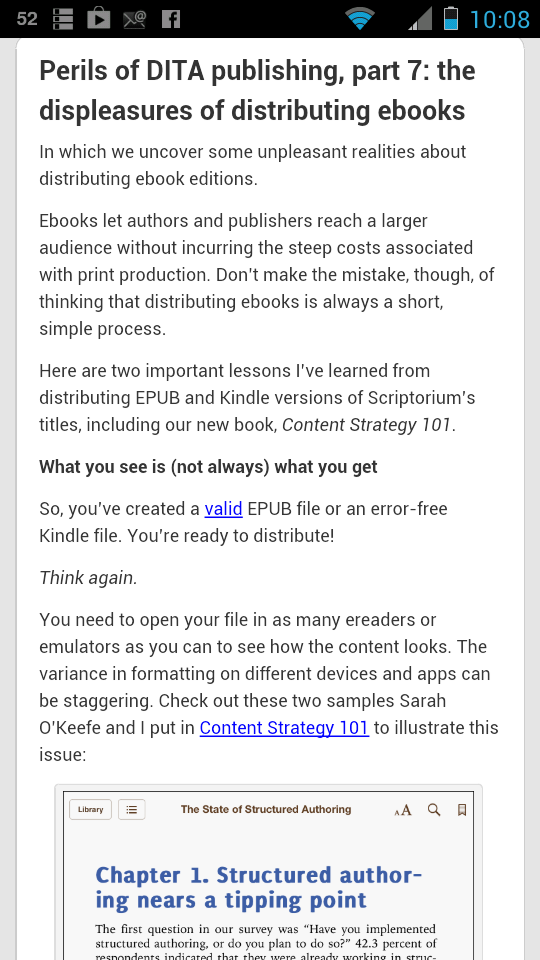
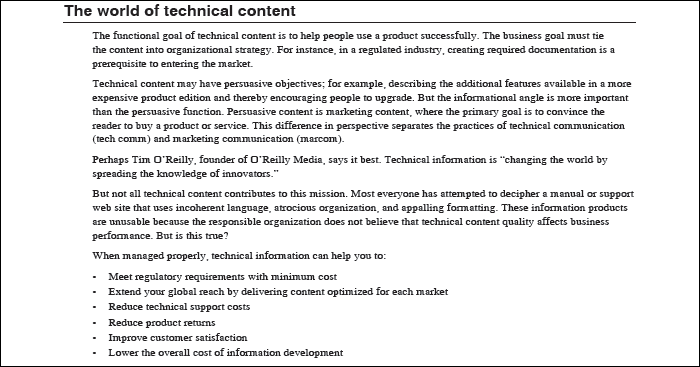

Edwin
You probably mean 50 – 75 characters per line…
Alan Pringle
Indeed I do, and thanks for pointing out my mistake. I fixed the error.