InDesign XML for well-designed print layouts
Automated PDF formatting works well for technical communication. But what about highly designed content for printed books? How can companies enable flexibility in print/PDF layouts generated from structured content?
This is the second of three case studies about balancing creativity and standardization in XML workflows. This content first appeared in tcworld magazine.
Flexibility in PDF output was a requirement for a company’s printed study guides. Production specialists, who designed layouts in Adobe InDesign, refined layouts by adjusting the positioning of images, how text broke across pages, and so on. The designers ensured that the visual flow of content helped readers comprehend the information.
In its transition to structured authoring, the company needed to preserve the high-quality layouts. Automated PDF formatting was not good enough because of the need for precise control over pagination, line breaks, and so on.
Scriptorium programmers developed stylesheets that transformed the source XML content into an InDesign-compatible XML file.
Here is a sample of the source XML content:
When developing a test bed, it is important to ensure that you cover all basic cases for your requirements.
The transformed XML includes references to styles in the InDesign template, as shown in the following sample:
When developing a test bed, it is important to ensure that you cover
all
basic cases for your requirements.
When a production specialist places the XML file into the InDesign template, the correct paragraph and character styles, table designs, and other formatting are applied automatically:
Production specialists adjust pagination and image placement in the InDesign content before creating a final PDF file sent for printing. With this new workflow, the publisher maintains the high-quality formatting but significantly reduces the time required for production.
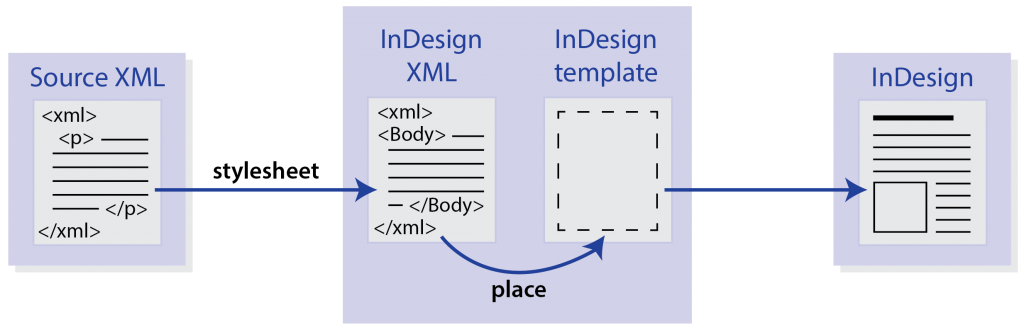
Transforming XML into InDesign (image by Gretyl Kinsey)
Next month: Considering the true costs of customized structures


