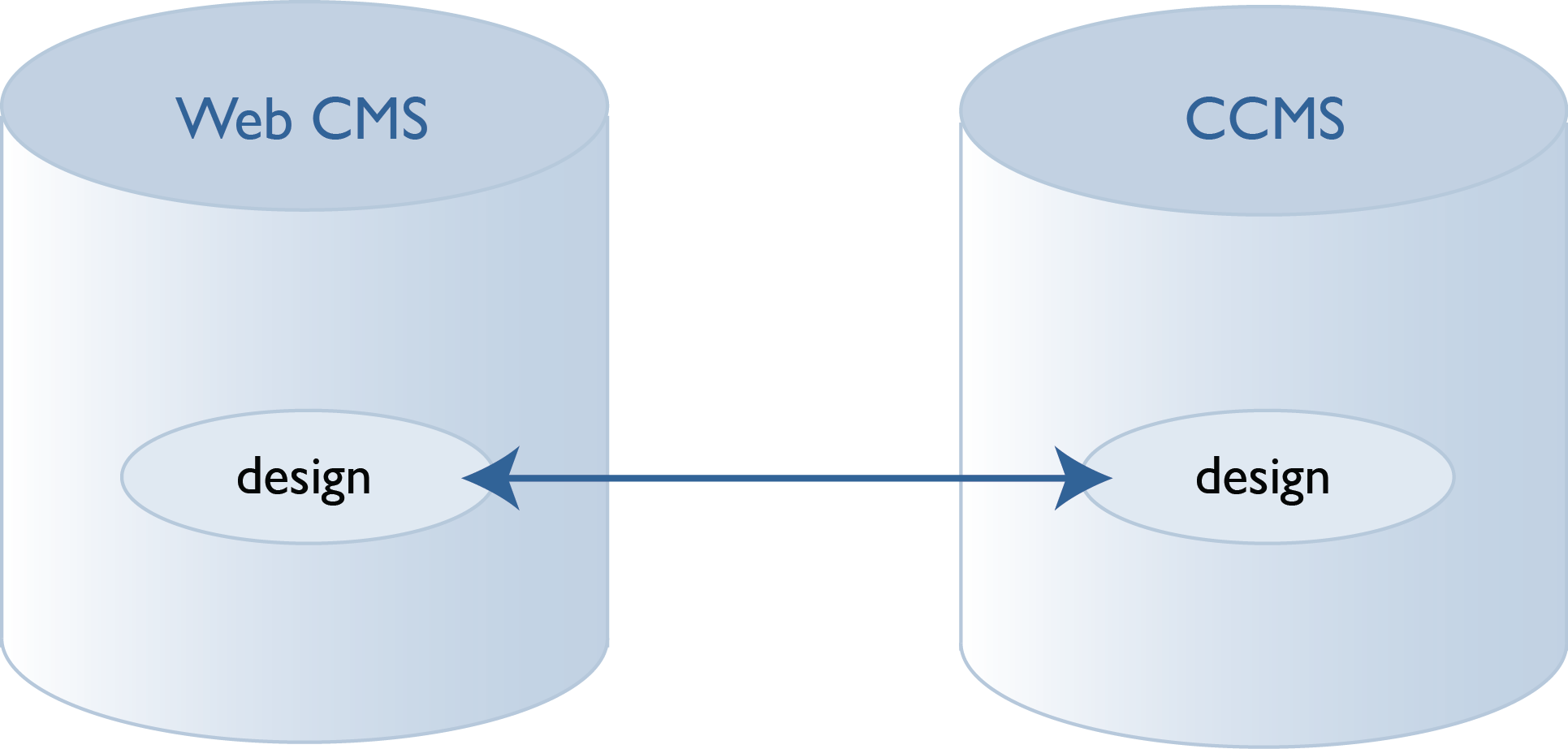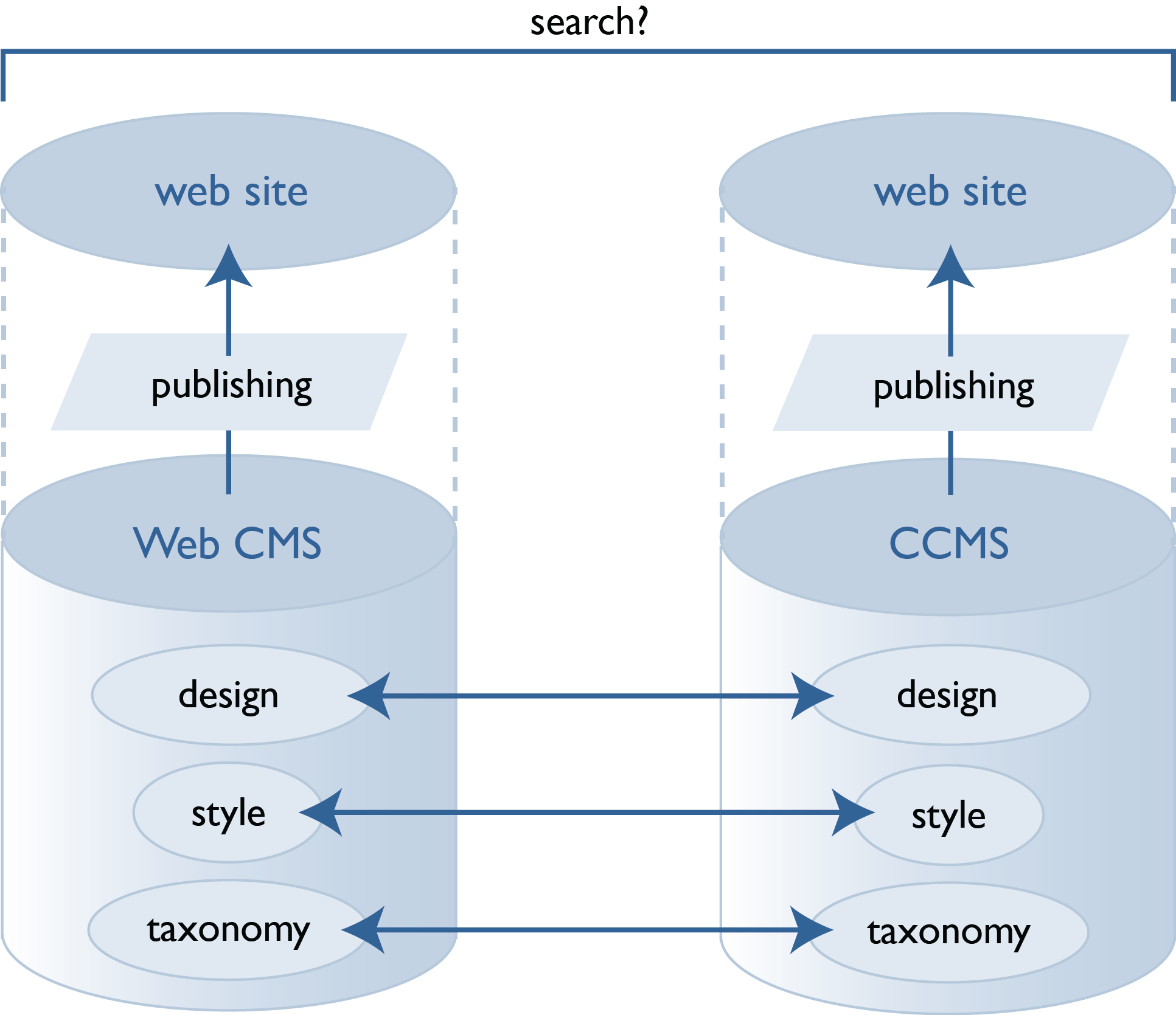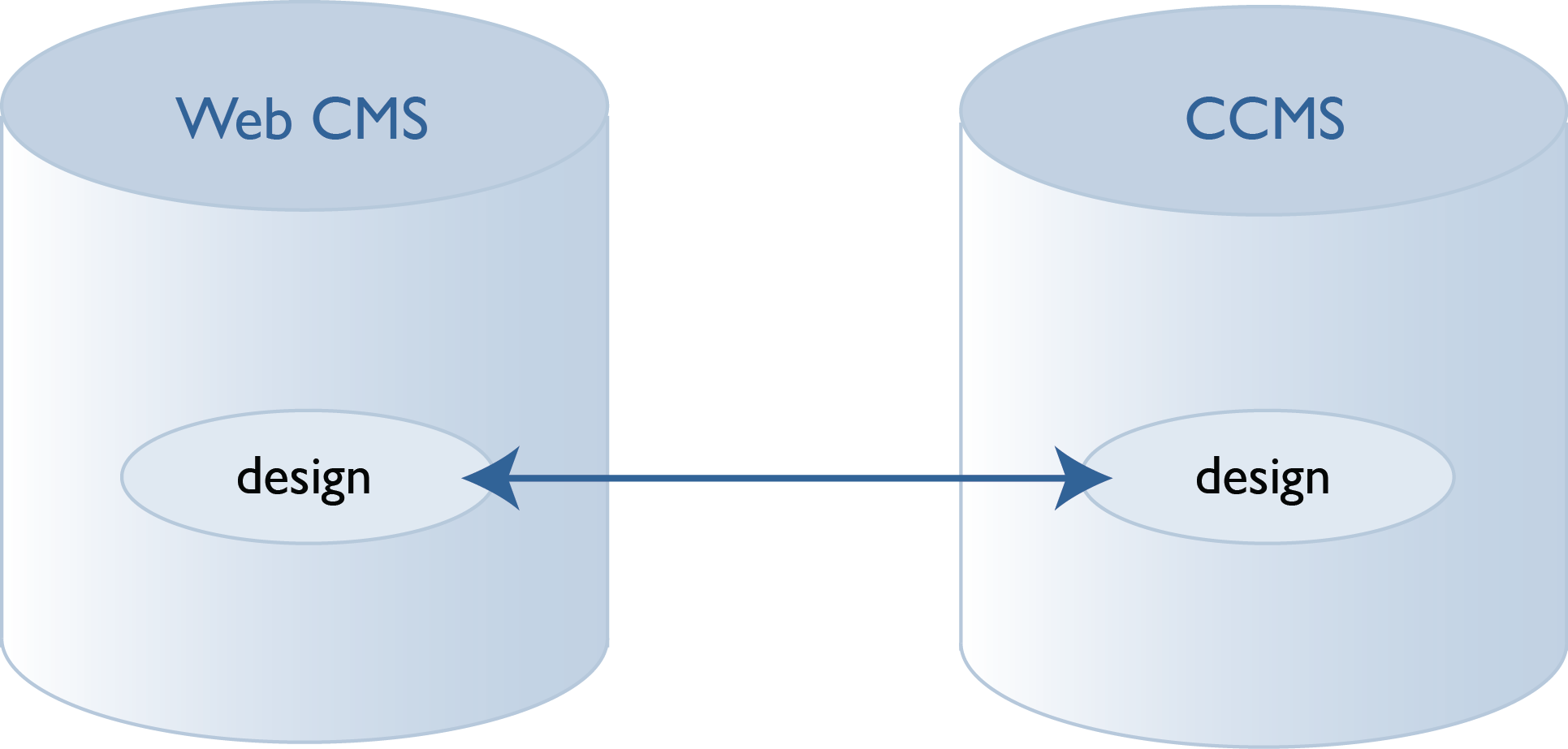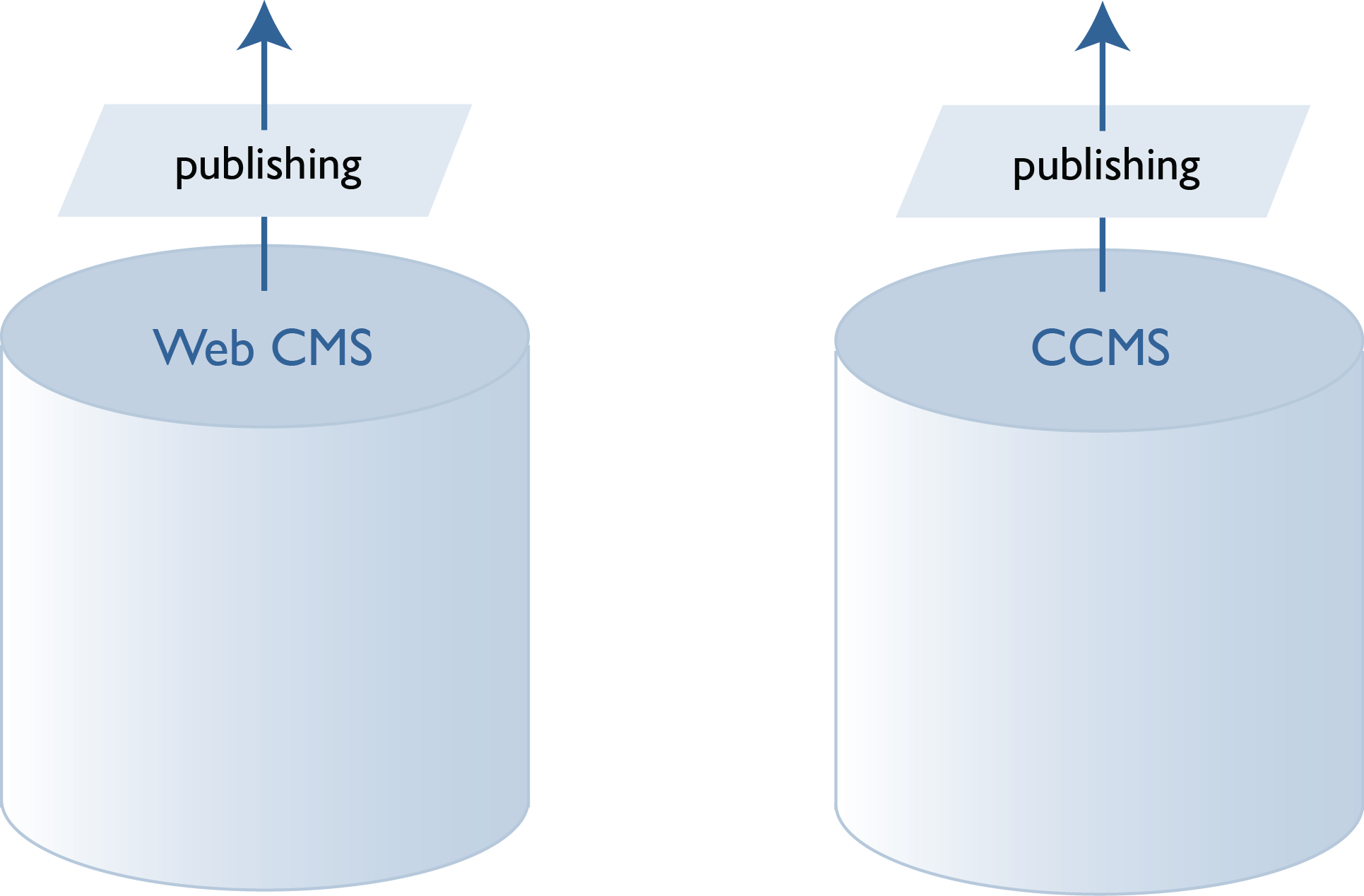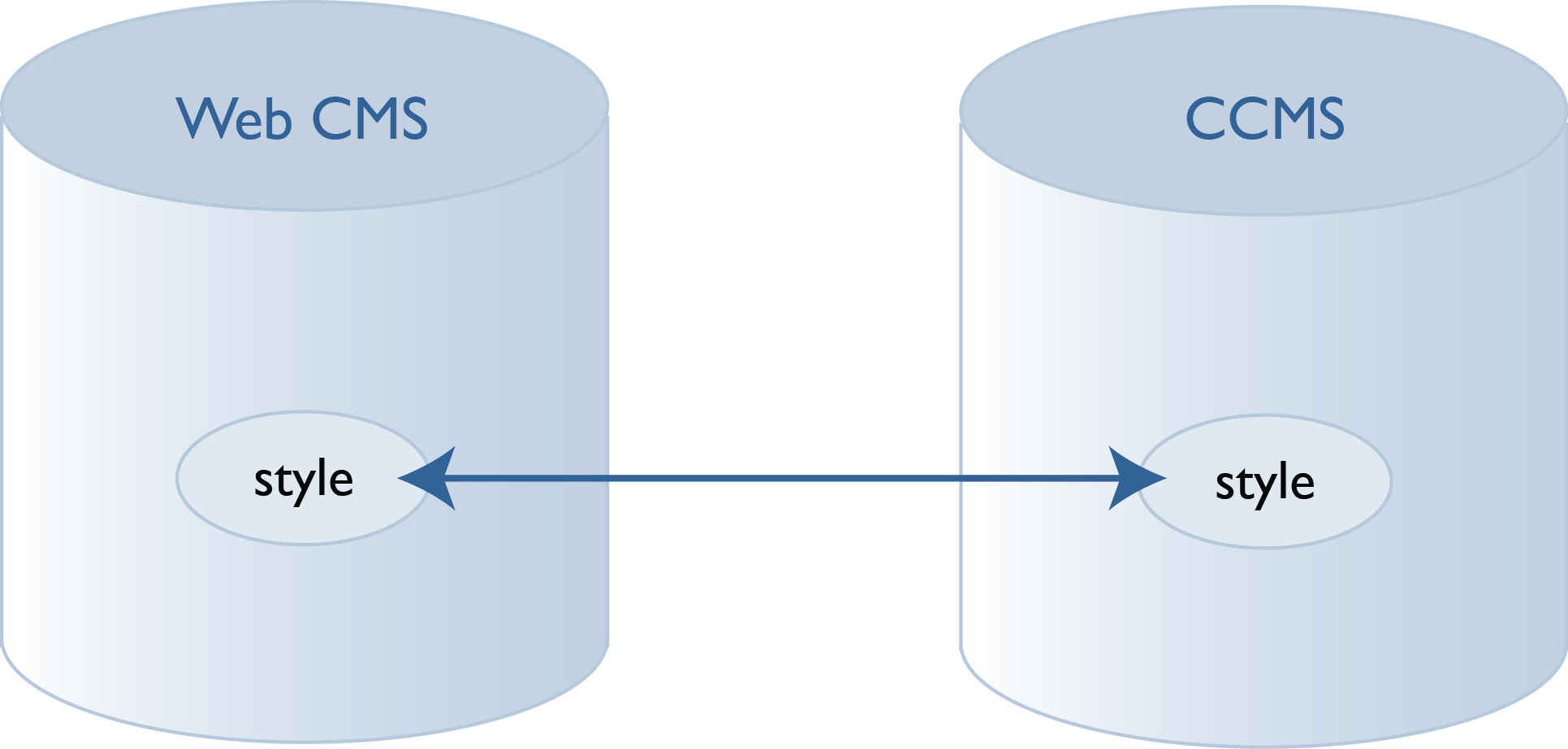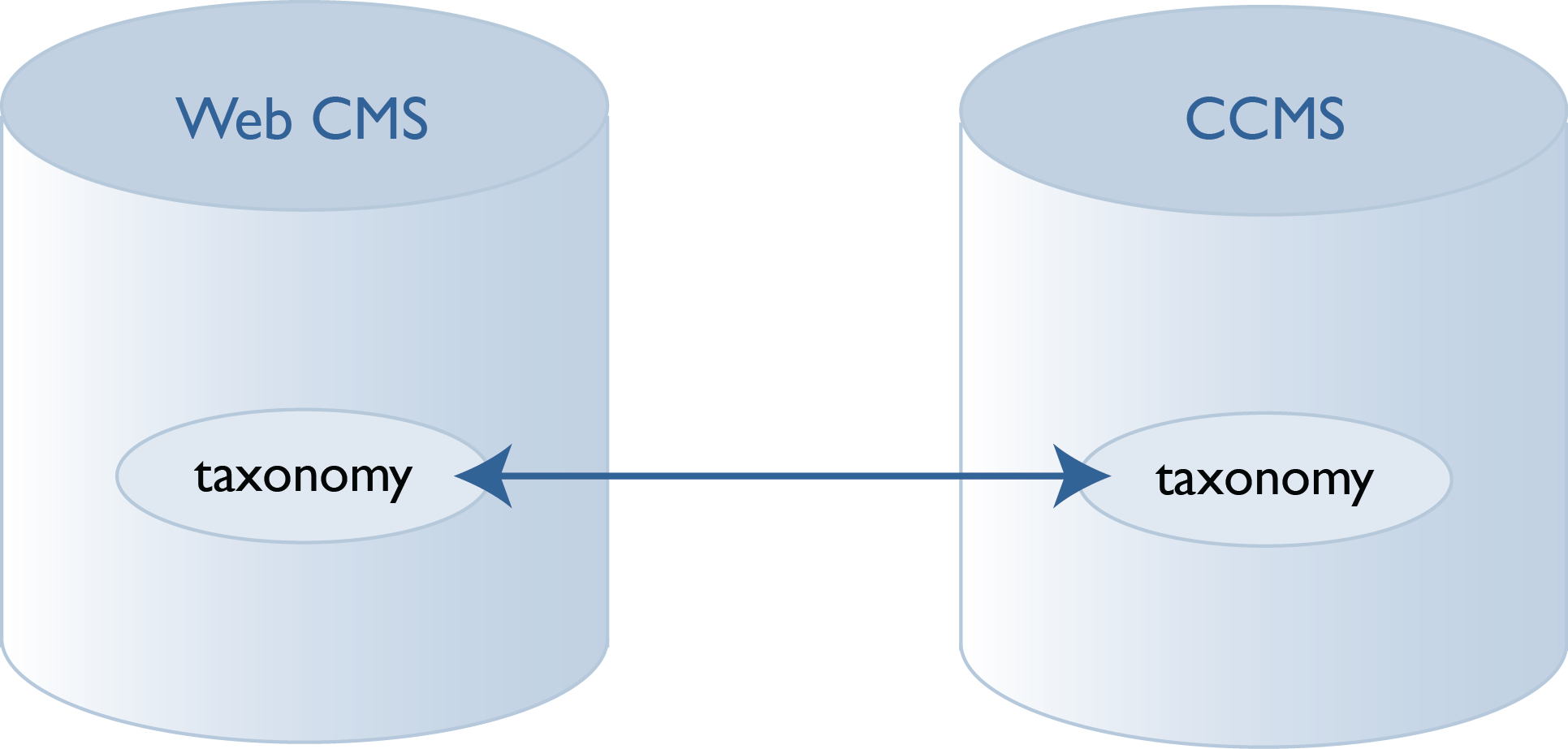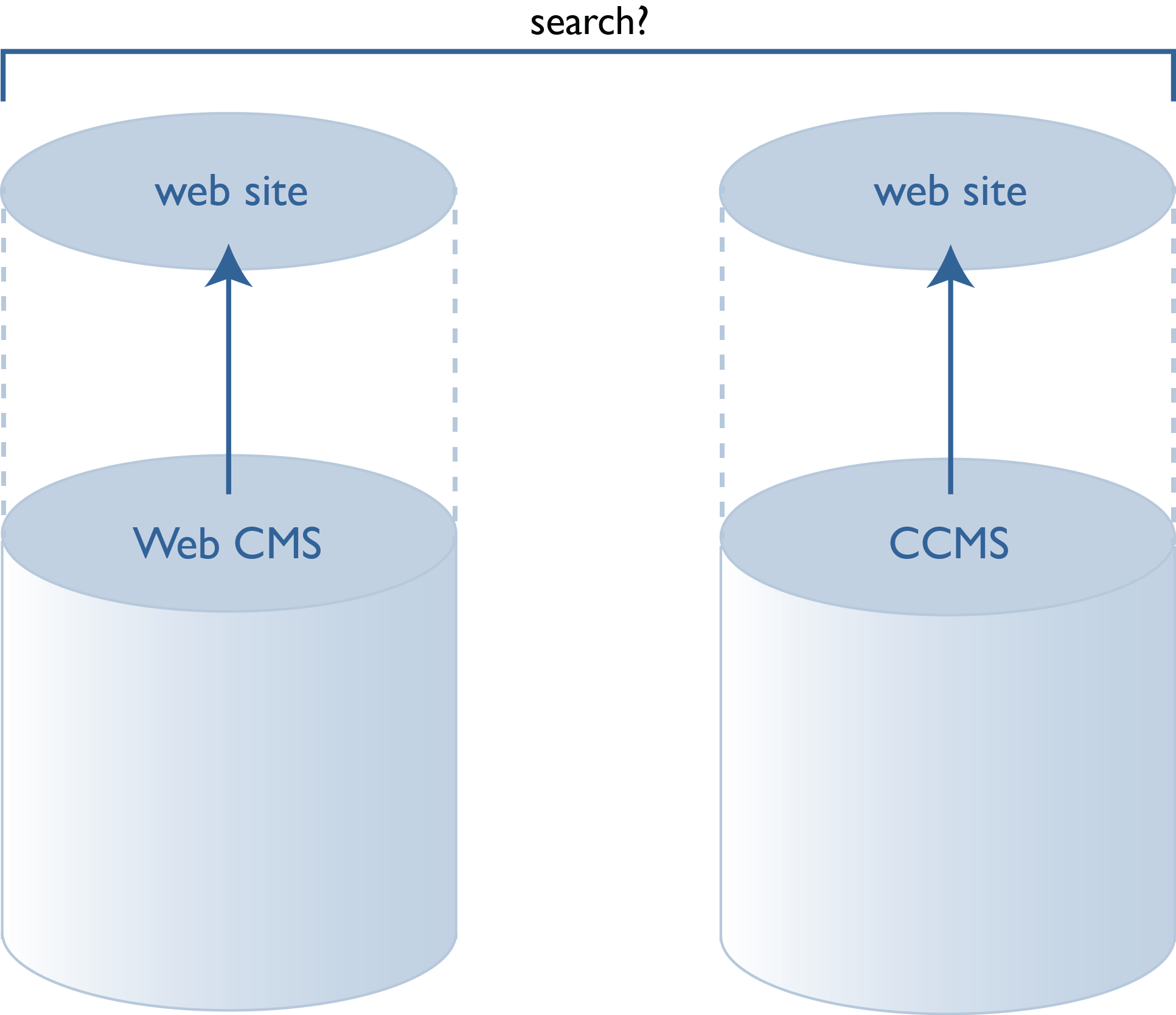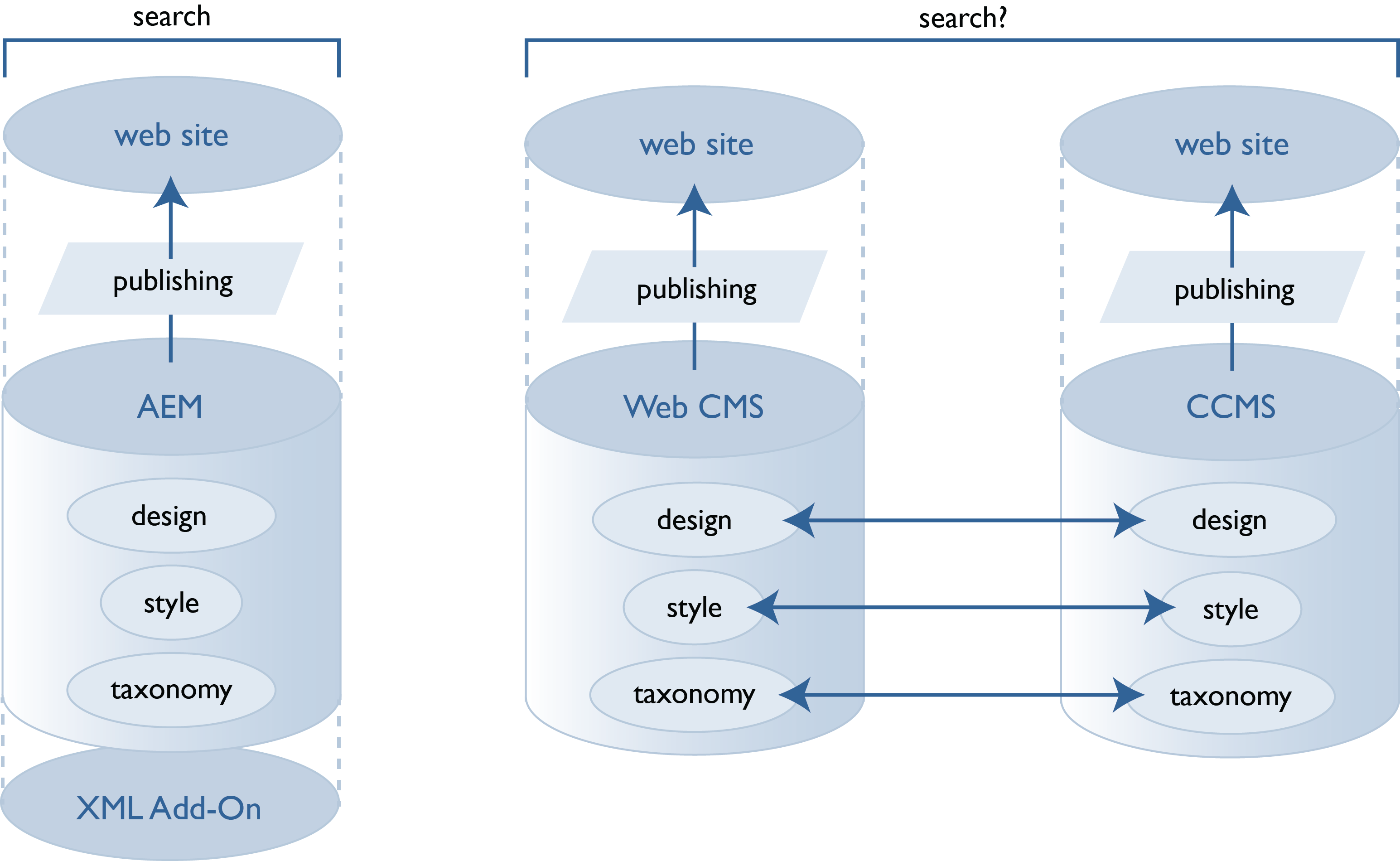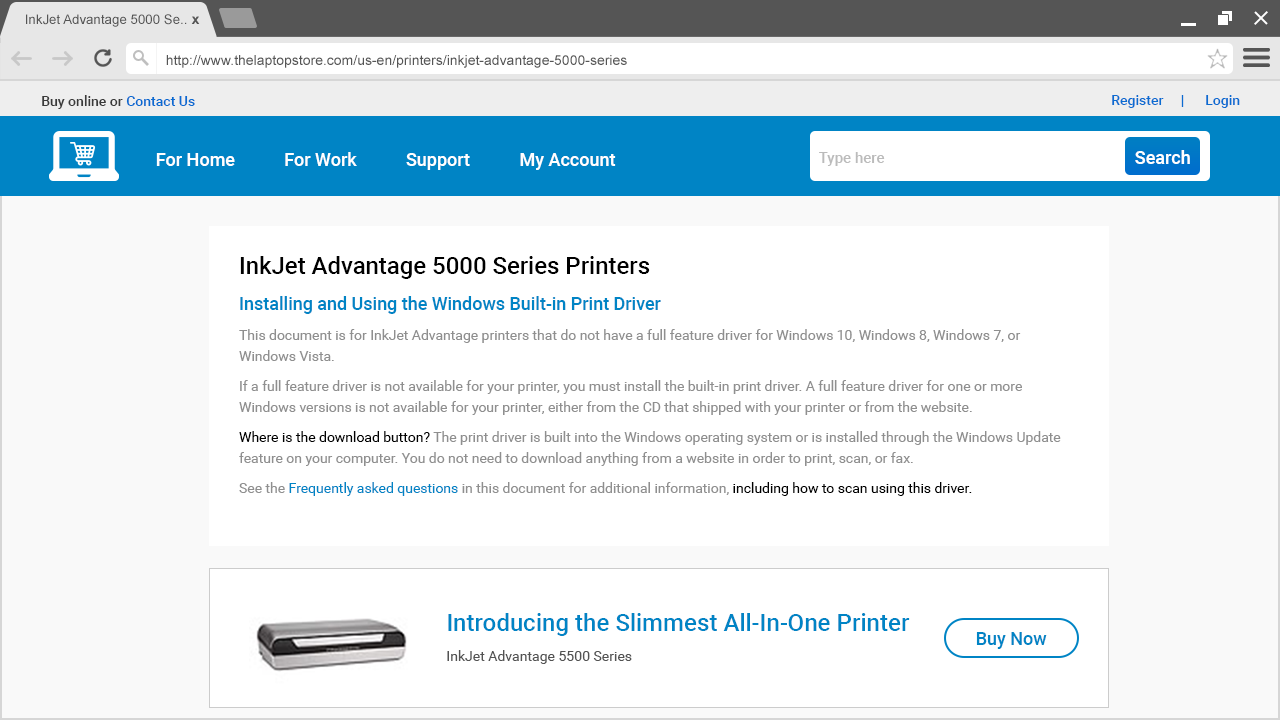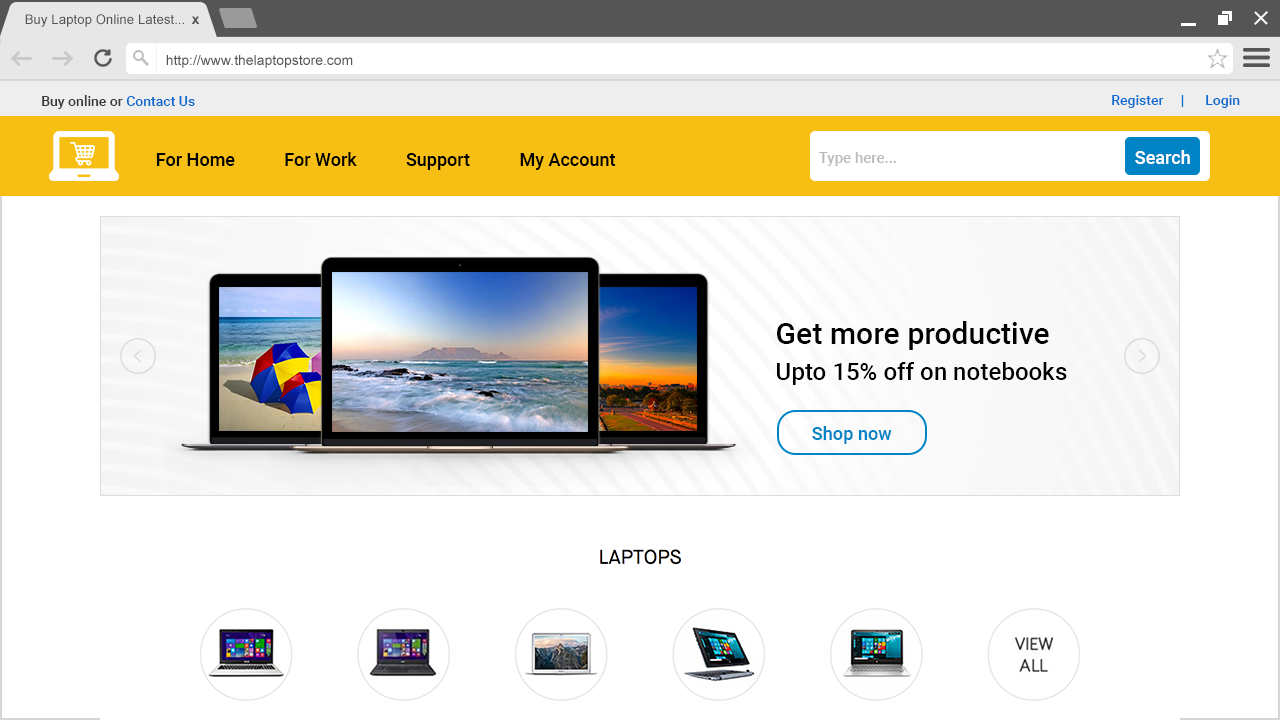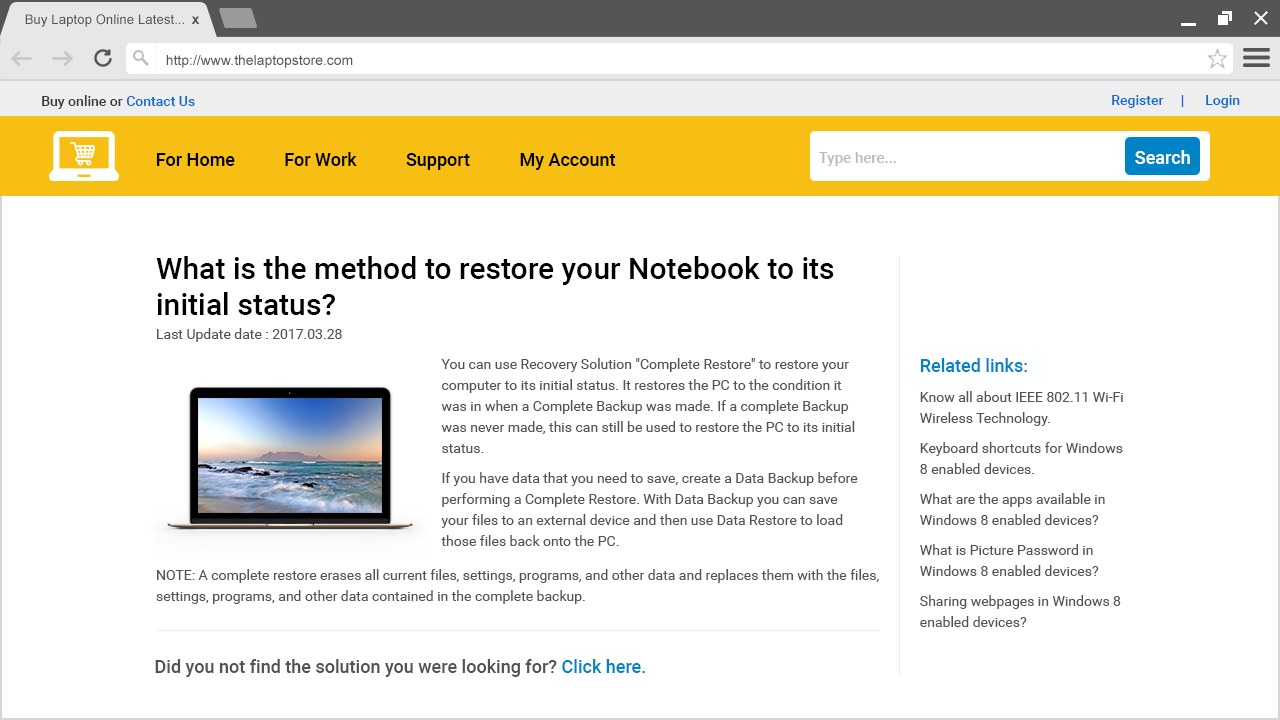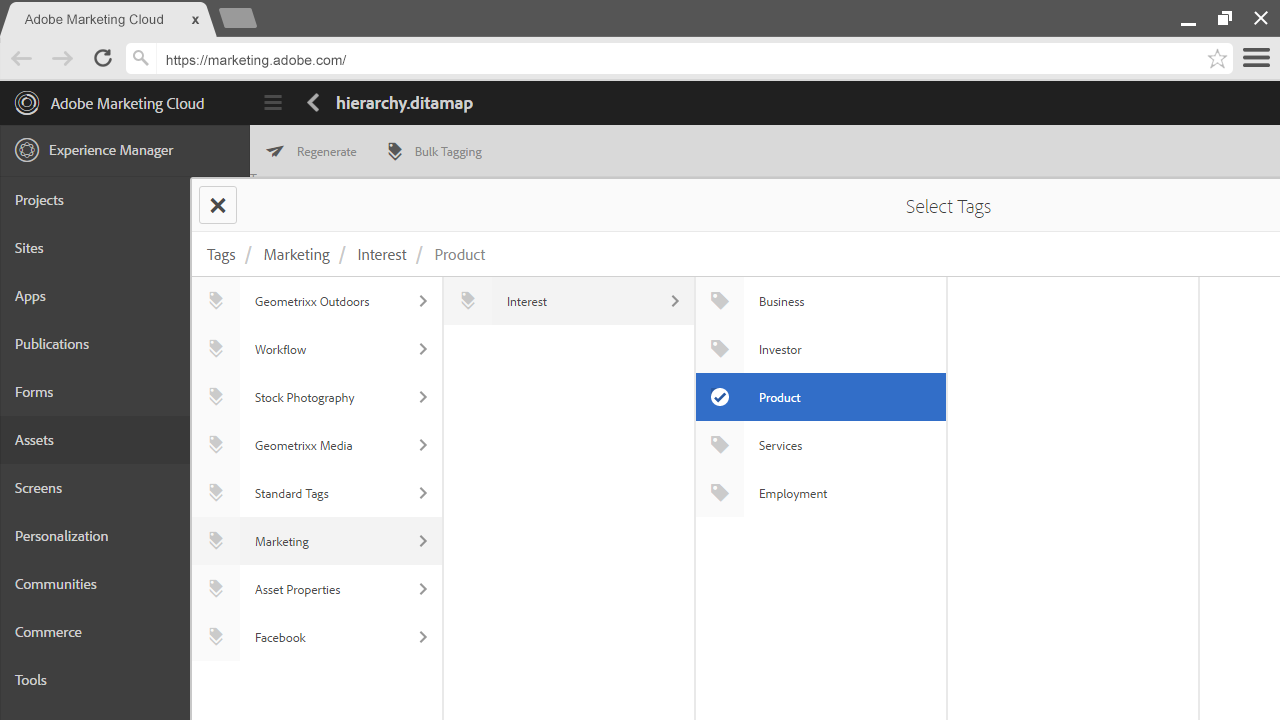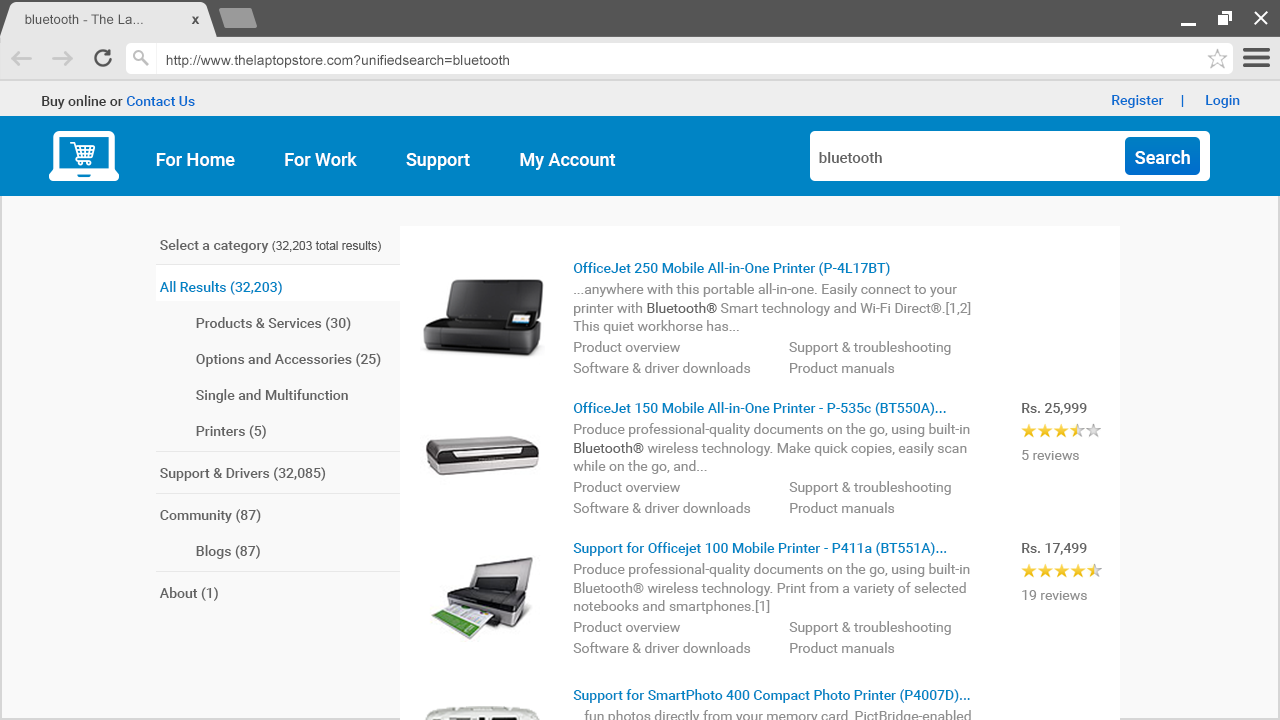The age of accountability: Unifying marketing and technical content with Adobe Experience Manager
Coauthored by Sarah O’Keefe and Gretyl Kinsey
Commissioned by Adobe Systems, Inc. (What does this mean?)
Organizations can no longer funnel people into convenient pre-sales and post-sales categories. They need to align their content creation efforts for marketing and technical content. Adobe offers a solution that allows for creation of structured technical content (DITA) and less structured marketing content in a single repository.
Part I: Power to the people
Digital content disrupted the publishing industry because content distribution was suddenly possible without access to a printing press. Local newspapers could no longer rely on classified advertising to pay for journalism, and self-publishing emerged as a viable (but challenging) business model for individual authors.
Outside the publishing industry, organizations1 create content to support product or service sales. Digital content doesn’t change the core business model, but because of digital content, organizations must change how they communicate with prospects and customers.
Before digital content, organizations effectively acted as content gate-keepers because distributing content required resources. The organization would send sales and marketing content to prospects and technical product content to customers. Customers could request additional information or do independent research, but both strategies were difficult and time-consuming.
Now, the power relationship has changed. No longer does an organization control access to scarce information. Instead, content consumers hold the power. They choose what content they want to look at. They rely on their peers to recommend good sources of information. Prospects are reading technical content intended for customers before they buy—and factoring the quality of that content into their buying decisions.
This the age of accountability.
And organizations are not ready.
Content consumption patterns
Customers, not content producers, decide what content to consume and when. Customers search online and ask colleagues for recommendations. If customers decide what content to consume and when, then organizations are competing not just for product sales, but for attention to their content.
If you want to be successful in the current economy, you’ve got to be good at getting attention. […] If you want to sell products and services, at some point customers will have to direct some attention your way.2
The old-fashioned marketing funnel, in which customers are shepherded from stage to stage, is being replaced by a more holistic view: the customer journey.
In modeling the customer journey, organizations recognize that each customer is unique. A potential buyer may read technical specifications to make product decisions. After purchasing a product, a customer might use marketing material to support an argument for a product upgrade. Organizations cannot divide their audience into “prospects” and “customers”—a customer might be a prospect for another product, and a prospect might also be a strong advocate.
As a result, the distinction between marketing and technical content is blurred for customers.
But many organizations are still pretending that they have two separate audiences—consumers of marketing information and consumers of technical information. The main web site describes features and benefits with a thoughtful layout. Pity the intrepid searcher who lands in the technical content—a dusty, unattractive corner of the web site loaded with poorly formatted PDF files, mandatory user registration, and bad search.
For customers, the contrast is jarring. And even the highly designed marketing content is likely to be unsuccessful if it tries to control the customer experience.
[B]randing experts get the ear of senior management because they whisper the compelling promises: “You are in control. You can control the message. You can control and manipulate the customer.” Digital makes it harder and harder to control the customer journey. Much better to give the customer more and more control.3
Reality was never as tidy as the marketing funnel or a controlled customer journey, but the general idea was that the buying process proceeds in a single direction.
Today, we recognize that buyers do not follow a straight-line process controlled by the seller. Buyers research products before they contact the seller, so a prospect may start the sales process with extensive product knowledge. Knowledge is often gleaned from social media or discussion forums. The seller does not control the content and may not even be aware of the discussions among third parties.
Any mapping of a customer journey must account for the influence of unofficial content. Customers have a reasonable level of trust for official company content, but they trust recommendations from friends more than they trust any other content.4
Fragmented organization versus unified content
The roles of prospect, buyer, customer, and advocate are blurred, and the content we deliver to our readers must reflect this complex relationship. Most organizations, however, are organized into departments that create content for specific customer roles. Marketing is responsible for prospects, and Technical Communication is responsible for customers. Training and Support also deliver content for customers, and Sales works on buyers. Advocates get a dedicated group in Marketing (such as a Customer Advisory Council).
Customers, of course, pay no attention to the buckets that they have been placed into. Customers read content that they find useful wherever they might find it. And because the information is created in several different parts of the organization, inconsistency is common:
- The user experience is inconsistent because content is sourced in (at least) two different technology stacks (the systems used for authoring, rendering, and delivery).
- Often, two departments have different (and incompatible) style guides, so they use different terminology. They may use slightly different product names, or describe a feature in different ways. Because customers read content from both departments, customers are then confused by the inconsistency.
- There are often contradictions in the content. Again, customers are confused and then annoyed by the inconsistency.
- Related content across the two silos is rarely linked because it’s difficult (or impossible) to create links and keep them up-to-date.
- Search may not work across both sets of content. Sometimes, search is limited to the content from a specific department. That is, users can search in technical content, or they can search in marketing content, but they cannot search both at the same time. When the organization provides a search feature that covers all of the content, users may find that search works inconsistently. A search term might return only content from the technical content world because marketing content uses a synonym for that term. Sometimes, the “unified” search displays a single list of results, but there are two underlying search engines, one for technical content and one for marketing content.
Solution: Align your content in every dimension
To ensure that customers get the information they need, we must align technical and marketing content across all dimensions—design, style, terminology, taxonomy, search, and so on. This means eliminating jarring contradictions between typical pre-sales content (sales and marketing) and typical post-sales content (support, training, and technical content). Customers benefit from a better user experience and can find the information that they need without knowing which organization created it.
In a typical organization, marketing content is in a web content management system (web CMS) and technical content in a component content management system (CCMS). Aligning the two systems presents huge technical challenges in several areas:
- Design
- Terminology and usage guidelines
- Taxonomy
- Search
Aligning design
All content from a single organization needs to have a unified look and feel. The formatting of product overviews and user guides need not be identical, but there should be an obvious relationship. Too often, organizations pour all of their design expertise into marketing content and then dump technical content onto the web in unattractive PDF files. If the customer needs the deep technical information, they are banished from the pleasant user experience into ugly PDF files that scream, “We do not care about you.”
A better approach is to develop consistent design standards that apply to all customer-facing content and use them, preferably on a single delivery platform. If content is managed on multiple delivery platforms, maintaining design alignment across those platforms is expensive. Just as copying and pasting content inevitably leads to content errors, trying to manage multiple delivery platforms will lead to design mismatches. Organizations must either invest in consistent user experience in multiple content delivery systems or find a way to deliver all content from a single repository.
Aligning terminology and usage guidelines
Consistent terminology helps readers understand content. The most basic approach to terminology is a home-grown list of terms and informal agreement among content creators to use those terms.
In larger organizations with multiple content departments and especially with localization requirements, the informal list approach is not enough. Instead, terminology is formally defined and managed in the source and target languages.
Usage guidelines are often documented in a style guide. Different documents may have different style requirements—for example, a white paper might offer more room for creative phrasing than an API reference. But again, it is important that all content produced by a single organization is in agreement on the basics, such as some of the following items:
- Voice and tone guidelines, with appropriate variations defined for different document types
- Usage rules (“touch” or “tap” for interacting with a touchscreen?)
- Serial commas (a, b, and c) or no serial commas (a, b and c)?
- Hyphenation rules
If your organization uses software to manage terminology and enforce style guidelines, having separate authoring environments for marketing and technical content means that you will need to configure two systems. (And that assumes that the two systems both support your chosen terminology management system.)
Aligning taxonomy
A taxonomy is a classification scheme for organizing content. For example, in biology, a species is part of a genus, which is part of a family, then an order, and so on. A content taxonomy might start with regional product variants, which are part of a product, which are part of a product family, and so on. The content taxonomy often provides the framework for navigational elements and search facets on a web site.
Managing taxonomy is an enterprise challenge. If we want the ability to classify information as related, we need to share taxonomy information among content managers. Negotiating the terms of the shared taxonomy can be a challenge—each department will have shared classifications (such as the product/product family tree), but also unique requirements.
Ideally, you want to create a standard, enterprise-wide taxonomy, and then provide a way for departments to extend that taxonomy to meet their unique requirements.
Without alignment in taxonomy, you end up with the following issues:
- Search. If each department classifies content into different categories, then search and especially faceted search will be different for each department’s content.
- Navigation. The classification scheme often drives web site navigation—such as the “breadcrumbs” across the top of a page that help orient a reader. If each department uses a different taxonomy, it is very difficult to provide consistent navigation.
- Inconsistency and inefficiency. Two or more copies of the taxonomy are an inefficient way to manage information, and likely to result in inconsistency, even if you try to keep them synchronized.
Aligning search
A prerequisite for successful search is alignment of terminology and taxonomy. Assume that technical content uses “eagle” and the marketing content uses “raptor.” A search for “eagle” will return only technical content, unless someone remembers to classify “raptor” as a synonym for eagle in the search engine. It would be much better to have the two teams agree that eagle refers to a specific type of raptor and that the term raptor should be used only when referring more generally to birds of prey, which include eagles, hawks, falcons, and several more.
Similarly, it would be important to decide whether to use “raptor” or “bird of prey” as the general label for these birds. If you are organizing a list of birds, you have to choose an approach, so that you can have a consistent taxonomy and therefore consistent navigation. If you do not, you end up with something like the following:
- eagle, member of raptors
- hawk, member of birds of prey
Once you align terminology and taxonomy across departments, you face a new problem. If the two departments use two different search engines, the underlying search engine technology will affect your end user. Instead of learning the quirks of one search engine, users must master two.
To address this problem, some organizations will combine the search results from two different engines into a single search result page. But this approach only hides the problem from the end user by presenting apparently unified results. A better solution is to set up a single search engine that works on both sets of documents, so that you have a truly unified search.
Part II: The Adobe solution: Unifying content in Adobe Experience Manager
In late 2016, Adobe released XML Documentation Add-on for Adobe Experience Manager (AEM)5. The XML Documentation Add-on extends AEM’s content management capabilities to support DITA6 content.
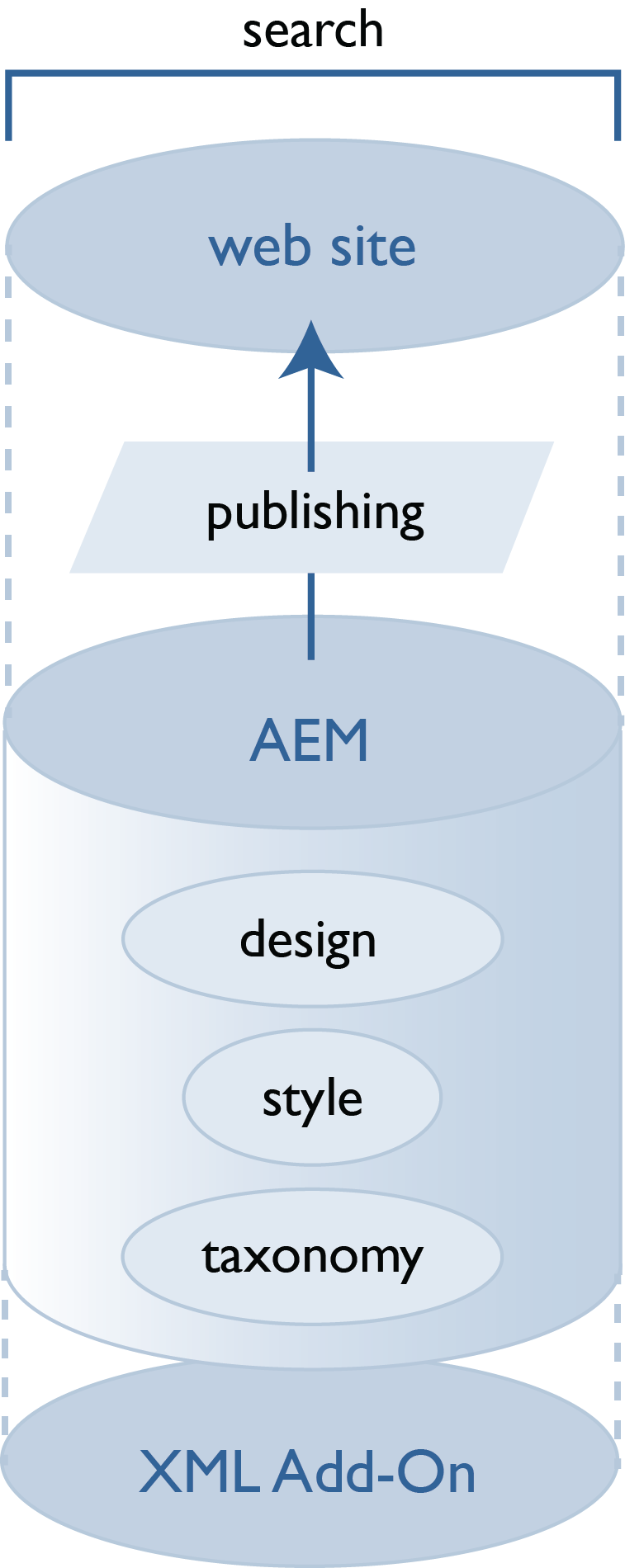
Marketing content with AEM
Gartner Group describes the Adobe Marketing Cloud solution as a “digital marketing hub” and places Adobe at the top of their Magic Quadrant in this category.7 Key features for digital marketing hubs, according to Gartner, include audience profiles, workflow, engagement across different channels, and metrics. Adobe Experience Manager (AEM) is a component of the Marketing Cloud and includes the following components:
- Sites (content management system)
- Assets (digital asset management system)
- Forms (digital form management)
- Communities (forums and other social features)
- Livefyre (user-generated content curation)
Depending on an organization’s requirements, they may license some or all of the AEM components, along with additional components of the Marketing Cloud, such as analytics. The purpose of these various components is to help you create and manage websites that engage your users and lead to sales. But what if the potential customer wants to read technical content? Adobe has now released a solution to help you manage technical content along with marketing assets.
Technical content with XML Documentation Add-on
The XML Documentation Add-on for Adobe Experience Manager lets you manage DITA content inside AEM. Instead of managing the web CMS and CCMS separately, and then creating some sort of connector, Adobe has extended AEM’s capabilities so that you can manage DITA XML content inside AEM. As a result, you can use AEM functionality, such as user profiling and publishing workflows, on DITA content. It also means that you can combine marketing content (such as a product overview) with technical content (such as a configuration guide) in a single system. Meanwhile, you get to keep your DITA architecture, with all the critical elements that you know and love: information typing on your topics, specialized elements, conrefs, and so on.
With the DITA XML functionality enabled, you can use either Adobe’s web-based DITA editor or another authoring tool via a WebDAV connection. Adobe’s FrameMaker editor is supported, along with other DITA authoring tools.
Advantages
Storing all content in a single repository has compelling technical and financial benefits. The AEM solution offers a streamlined way to deliver unified marketing and technical content:
- Infrastructure is less complex. Licensing one content management system instead of two simplifies the organization’s IT infrastructure and likely reduces the total cost of ownership. Eliminating content transfer points also means less likelihood of conversion errors.
- All content in a single repository. Storing all web content in a single repository makes it much easier to update and maintain. Support for both structured (XML) and unstructured content means the organization can allow for different content development strategies in a single repository.
- Unified presentation of content. Because both structured and unstructured content use the same publishing layer, content presentation is consistent. Without this publishing integration, it is very difficult to get complete alignment on presentation from multiple content silos.
-
Incremental publishing and translation. Authors can use AEM workflow functionality to update individual topics, publish them, and send them for translation. It is not necessary to publish the entire deliverable (map or bookmap) that contains the topic.
-
Increased content velocity. Publishing is smoother and therefore faster because you do not have to transfer information from one system to another.
Can a single repository meet the requirements of content creators in multiple departments? Adobe is betting that the answer is yes.
Use case examples
The following use case examples demonstrate scenarios made possible by the integration of technical and marketing content in a single repository.
Integration on a single page
Sometimes, you need to provide both technical and marketing information on a single page. For example, a reader exploring technical content on an older version of a product could be offered a special deal to upgrade to the latest version.
The upgrade offer is dynamic, so it can be displayed only for a limited time or only to a limited audience.
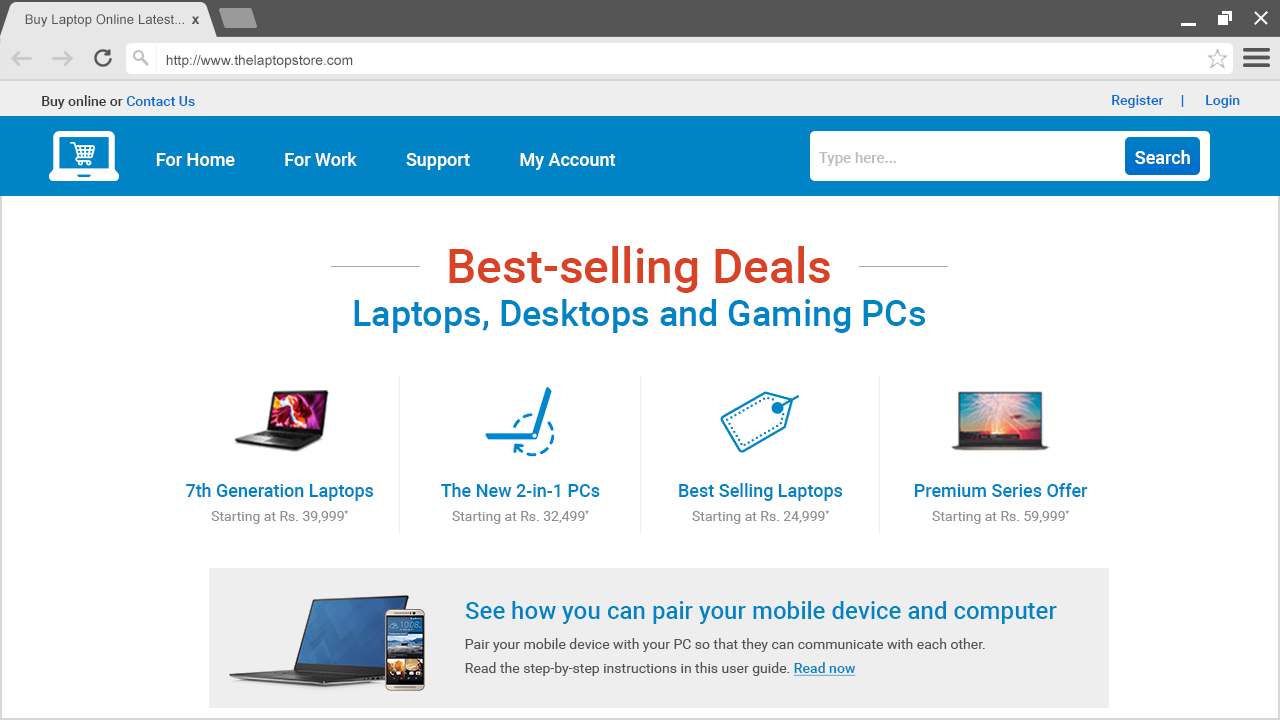
End users need information, and they do not care whether it is sourced from technical content or marketing content. By combining marketing and technical information on a single page, you can better address user needs.
Alignment of marketing and technical content
Because the marketing and technical content is created in the same repository, you can use a single publishing pipeline for both types of content. If you are working in two separate repositories, you either have to find a way to export from one repository to another, or you have to build out two publishing pipelines and make sure that they look related. Both options present significant technical challenges and are difficult to maintain.
But in AEM with the XML Add-on, you can use the same publishing pipeline. The result? Consistent formatting for the marketing content and the technical content.
Single instance of taxonomy and search
Working inside AEM means that you can manage taxonomies in a single location.
Once you publish, the resulting web site content uses a single search interface, so end users can search the entire site all at once. The taxonomy integration is useful to help keep authors in alignment across the organization, and it provides support for end users, especially if they are using search filters.
Conclusion
In an organization where the corporate web site uses AEM, the XML Add-on offers significant benefits for a DITA-based technical content organization. Using this solution will allow you to align content design, publishing, terminology, taxonomy, and search in a single repository. This tight integration makes AEM with the XML Add-on a compelling option to align your marketing and technical content efforts.
This post is also available in PDF format.
References
- In this document, the term organization refers to any entity that produces customer-facing content: for-profit and not-for-profit entities, businesses, associations, government agencies, and so on.
- The Attention Economy: Understanding the New Currency of Business. Davenport, Thomas H. and Beck, John C. Harvard Business School Press. 2002. Accessed on Google Books, March 16, 2017.
- Gerry McGovern, The surreal crazy, crazy world of branding, accessed March 13, 2017.
- Nielson Global Trust in Advertising Survey, Q1 2015 and Q1 2013, PDF link.
- Adobe web site for XML Add-on.
- DITA: Darwin Information Typing Architecture, an open-source standard for technical content.
- Report (registration required).