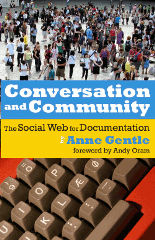It’s been a little over a month since we released the third edition of Technical Writing 101. The downloadable PDF version is the primary format for the new edition, and we’ve seen more sales from outside the U.S. because downloads eliminate shipping costs and delays.
Selling Technical Writing 101 as a PDF file has made the book readily available to a wider audience (and at a cheaper price of $20, too). However, we know that a lot of people still like to read printed books, so we wanted to offer printed copies—but without the expense of printing books, storing them, and shipping them out.
We have published several books over the past nine years, and declining revenue from books made it difficult for us to justify spending thousands of dollars to do an offset print run of 1000+ copies of Technical Writing 101 and then pay the added expense of preparing individual books for shipment as they are ordered. Storage has also been a problem: we have only so much space for storing books in our office, and we didn’t want to spend money on climate-controlled storage for inventory. (Book bindings would melt and warp without air conditioning during our hot, humid summers here in North Carolina.) For us, the logical solution was print on demand (POD): when a buyer orders the book, a publishing company prints a copy using a digital printing process and then ships it.
We chose Lulu.com for our first experiment with POD, and so far, we have been happy with the quality of the books from there. We are still exploring our options with POD and may try some other companies’ services in the future, but based on our experience so far, I can offer two pieces of advice:
- Follow the specs and templates provided by the printer, and consider allowing even a bit more wiggle room for interior margins. The first test book I printed had text running too close to the binding, so I made some adjustments to add more room for the interior margins before we sold the book to the public.
- Look at the page sizes offered by the different POD publishers before choosing a size. If you choose a page size that multiple POD publishers support, you’ll have more flexibility in using another publisher’s services in the future, particularly if they offer other services (distribution, etc.) that better suit your needs. Also, ensure the page size you choose is supported when printing occurs in a country other than your own; some publishers have facilities and partners in multiple countries. In an attempt to minimize the amount of production work for the third edition, I chose a page size for Technical Writing 101 that was the closest match to the footprint of the previous edition’s layout. However, I likely would have chosen a different page size if I had known more about the common sizes across the various POD companies. The page size I chose at Lulu is not supported by CreateSpace, which is Amazon’s POD arm. When you publish through CreateSpace, you get distribution through Amazon.com, which isn’t the necessarily the case with other POD publishers. (I’ve read several blog posts about how some authors use the same sets of files to simultaneously publish books through multiple POD firms to maximize the distribution of their content.)
In these tight economic times, POD publishing makes a lot of sense, particularly when you want to release content in print but don’t want to invest a lot of money in printing multiple copies that you have no guarantee of selling. The POD model certainly was a good match for Technical Writing 101, so we decided to give it a try.
I’ll keep you updated on our experiences with POD publishing in this blog. If you have experience with POD, please leave a comment about how it’s worked for you.