Three cost-saving tips for localizing images
Translating your content can be an expensive and time-consuming process. While there are many cost-saving practices you can employ, perhaps the easiest and most cost-effective practice involves how you manage your images.
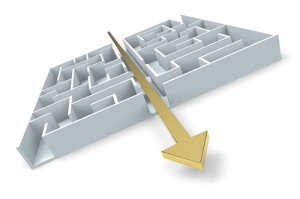
Avoid unnecessary twists, turns, and delays when localizing your images. (image source: Flickr, StockMonkeys.com)
Tip 1: Avoid callouts
This is where localization can get expensive. You want to avoid anything that will add time and cost to the process. That said, the best solution is to not use callouts at all, just the unadorned image.
If you must use callouts, only use numbers in the image. Below the image, use a table or list to describe each numbered item. This will keep the image clean, you won’t have to worry about text expansion issues crowding the image, and it will significantly reduce the amount of time it takes to produce a translated image.
If you absolutely must add text within the image, make sure you save the raw source image file (.psd from Photoshop, .ai from Illustrator, etc.) with editable layers intact. This way the translator can easily add the translated text into the source image file, modify its placement as needed, and then save it in a usable format for publishing.
Tip 2: Always link, never embed
When inserting images, insert them as links only. Do not embed them into the content. When you embed the image, you need to manually replace every instance of every graphic. This can be incredibly time consuming if you are publishing several language versions.
When you link the graphic, you are merely inserting a placeholder in the content, and the image resides outside. You are then able to replace the linked image outside of the content once, regardless of where it’s used.
Tip 3: Smart storage
Ideally, you should use a separate images folder for each language translation. This way the relative path from the reference to the images is simple. Place all of your images in that folder and link to them.
Note: If you’re already using a component content management system (CCMS), you can manage your localized images via system features and/or metadata.
When you localize your images, use the exact same filenames for the translated images as you have for the source images. You should have the same number of images using the same filenames in each language folder.
When it comes time to publish your localized content, you can then either overwrite the working images folder contents with the translated images (have a second storage folder for your source images!), or modify the relative paths in the references to the localized images folder. Those translated images will be used without objection, since they are the exact same filenames in the exact same location as when you linked to them. From the content’s point of view, nothing has changed.
Summary
While there are certainly many robust technological ways of managing image translation, it’s always a best practice to start with the basics. These three simple tips will help in your translation efforts regardless of the amount of content you have.



Yves Barbion
Great tips, Bill, thanks!
About using callouts, you wrote “If you must use callouts, only use numbers in the image.” We use letters (A, B, C…) instead of numbers because some users may confuse the numbers of the callouts with the step numbers of the procedure.
Tony Self has also written a nice topic on “keyed callouts” in his excellent DITA Style Guide:
http://www.oxygenxml.com/dita/styleguide/webhelp-feedback/index.html#Artefact/Graphics_and_Figures/c_Callouts.html
Cheers
Yves Barbion
http://www.scripto.nu
Bill Swallow
Thanks Yves! Alphabetic callouts work well too (though may require localization).
Martha
Hi Bill and Yves, I would like your take on extensive alpha/numbered callouts? For example – a complex application screen having more than 4 alpha/numbered callouts, resulting in a description table of more than 4 rows. What’s the impact to user comprehension and overall content usability once the graphic leaves the user’s visual field via page turn or scrolling?
Bill Swallow
Hi Martha,
Well, the easy (and unhelpful) answer is “it depends.”
With regard to layout, it may be difficult to follow an excessive number of alphanumeric callouts when the image is above (or below) the reference table, but if the image and table are side by side (such as with remote control reference sheets), it becomes much easier to reference.
As far as number of callouts on screen shots, I recommend an approach that is contextually useful for the reader. I will admit that a screen shot with 10 or more callouts is noisy and difficult to reference regardless of whether you use letters, numbers, connecting callout lines, or overlayed text. I have always followed a practice of only including screen shots where necessary, and using them within context. Usually this means that I use a portion of a screen, or that I’m referencing only a handful of features on the screen. (The same contextual approach also helps me keep procedures short and sweet.)
As for user comprehension and usability, that really depends on many factors: purpose, environment, format, need, accessibility… You would really need to test or weigh your design choices against your target use cases.
Martha
Thanks for your input. Again I think it reflects that content alone is not enough – you have to consider the context of usability with those decisions as noted in your side by side reference sheet. Also I concur that a handful of callouts (as in 5 or less) is a good rule of thumb regardless of the callout design. Otherwise the graphic becomes a liability rather than a value add.
This topic spured some discussion among my teammates: we have concurred that often these decisions such as putting alpha/numbered callouts and using a table, are based in consideration only to reduce translation costs and exploit reuse costs, but often at the cost of usability and functionality of the content to the customer.
What do you think about the trend then that causes us to step ever further away from the customer’s or content audience/consumer needs? While I recognize that the challenges exist for balancing cost and usability, if we always lean towards the cost savings with no consideration of usability- the usefulness of content can and has been lost in some cases, and what then is the point? I’ve heard the arguement that something is better than nothing. In reality that is only true to a point, and that point is when the content consumer believes that the content being offered is worthless. The impact is then rather large. We may have the greatest product or application in the world, but we’ve damaged the consumer’s confidence. We all have various devices in our homes that give us these feelings, so I am certain you know the consumer’s malaise I refer to.
I think this is also a good topic to addres.
Regards,
Martha
I think this represents a growing challenge in our industry as well as a trend that negatively impacts content consumers.
Martha
Martha
Please disregard my Regards, Martha line – I got ahead of myself.